need help on scripting to update kace agents
Hi All,
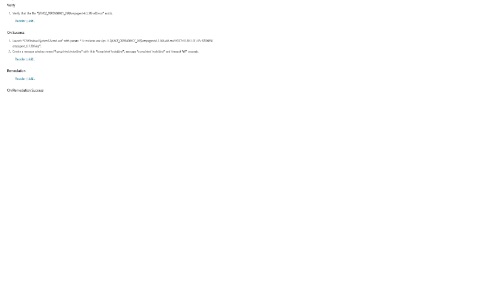
I would like to update kace agents 6.2 to 6.3 via scripting ,
can anybody help me on this?
can you share link or screen shot?
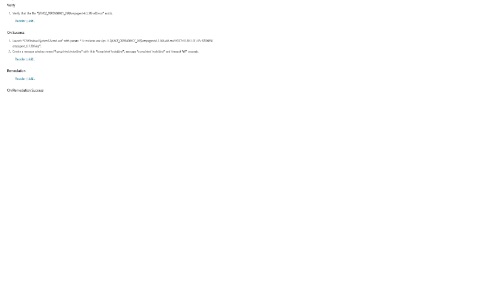
4 Comments
[ + ] Show comments
Answers (4)
Please log in to answer
Posted by:
aragorn.2003
9 years ago
Create a new KScript, upload the agent as a new dependency. (Download the agent from the KACE share \\KBOX\clientdrop)
Create a new Task.
1. Verify the the file ${KACE_DEPENDENCY_DIR}\ampagent-6.3.306-x86.msi exists
2. On Succcess launch a program...
Directory: SYS
File: cmd.exe
Parameters: /c msiexec.exe /qn /i $(KACE_DEPENDENCY_DIR)\ampagent-6.3.306-x86.msi HOST=KBOX /L*v %TEMP%\ampagent_6.3.306.log

Tested it a few minutes ago and it´s working. You can also add some status messages to the task.
Comments:
-
Hi Aragorn,
Pls check the screen shot ,
I could see the intial message KACE AGENT 6.3 install but after nothing happens and also doesnt update to 6.3 version - rahimpal 9 years ago
Posted by:
rockhead44
9 years ago
If you have to script it, I would get the .msi from your client share, make modifications as necessary (server name, language, etc.) and stash the file in a central location all machines can access. Then make a simple .bat file using something like
pushd \\location
msiexec.exe /i "yourkaceagent.msi" /qb
popd
pushd will temporarily mount a mapped drive and pushd will disconnect the drive.
From there, use GPO in Active Directory or even run a K1000 offline script to install.
Posted by:
nshah
9 years ago
Posted by:
rahimpal
9 years ago
Hi Aragorn
Pls check the screen shot , I could see the intial message KACE AGENT 6.3 install but after nothing happens and also doesnt update to 6.3 version let me know if it needs any modification
Verify
On Success
- Launch “C:\Windows\System32\cmd.exe” with params “ /c msiexec.exe /qn /i $(KACE_DEPENDENCY_DIR)\ampagent-6.3.306-x86.msi HOST=10.10.9.1 /L*v %TEMP%\ampagent_6.3.306.log”.
- Create a message window named “completed installing” with title “completed installing”, message “completed installing” and timeout “60” seconds
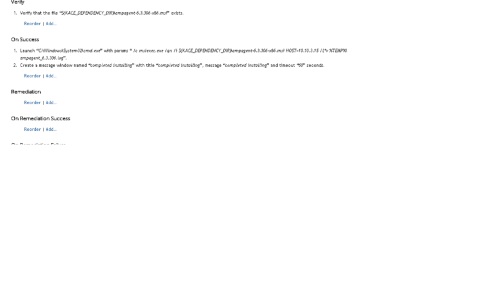




thanks for your help - rahimpal 9 years ago
Update Agents works but its been 2 weeks since we migrated to 6.3 version but still have 300 machines pending so i would like to try this - rahimpal 9 years ago