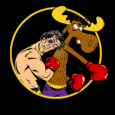MS SQL Express 2005 install problem
I am trying to install MS SQL Express 2005 on Windows XP SP2 machines with .NET 2.0 as the standard environment and the install fails with same problem. If i install on a clean packaging machine, then it installs fine. There is something that is blocking this install. Here i am attaching the summary..txt log file a quick reference. If i install them individually, then everything installs. If i run from setup.exe, then only the below summary.txt shows up. Thanks in advance for the help.
Microsoft SQL Server 2005 9.00.3042.00
==============================
OS Version : Microsoft Windows XP Professional Service Pack 2 (Build 2600)
Time : Fri Aug 15 11:04:35 2008
Machine : XXXXXX2
Product : Microsoft SQL Server Setup Support Files (English)
Product Version : 9.00.3042.00
Install : Failed
Log File : C:\Program Files\Microsoft SQL Server\90\Setup Bootstrap\LOG\Files\SQLSetup0001_XXXXXX2_SQLSupport_1.log
Error Number : 1603
--------------------------------------------------------------------------------
Machine : XXXXXX2
Product : Microsoft SQL Server Native Client
Product Version : 9.00.3042.00
Install : Failed
Log File : C:\Program Files\Microsoft SQL Server\90\Setup Bootstrap\LOG\Files\SQLSetup0001_XXXXXX2_SQLNCLI_1.log
Error Number : 1603
--------------------------------------------------------------------------------
Machine : XXXXXX2
Product : Microsoft SQL Server VSS Writer
Product Version : 9.00.3042.00
Install : Successful
Log File : C:\Program Files\Microsoft SQL Server\90\Setup Bootstrap\LOG\Files\SQLSetup0001_XXXXXX2_SqlWriter_1.log
--------------------------------------------------------------------------------
Machine : XXXXXX2
Product : MSXML 6.0 Parser
Product Version : 6.10.1129.0
Install : Successful
Log File : C:\Program Files\Microsoft SQL Server\90\Setup Bootstrap\LOG\Files\SQLSetup0001_XXXXXX2_MSXML6_1.log
Microsoft SQL Server 2005 9.00.3042.00
==============================
OS Version : Microsoft Windows XP Professional Service Pack 2 (Build 2600)
Time : Fri Aug 15 11:04:35 2008
Machine : XXXXXX2
Product : Microsoft SQL Server Setup Support Files (English)
Product Version : 9.00.3042.00
Install : Failed
Log File : C:\Program Files\Microsoft SQL Server\90\Setup Bootstrap\LOG\Files\SQLSetup0001_XXXXXX2_SQLSupport_1.log
Error Number : 1603
--------------------------------------------------------------------------------
Machine : XXXXXX2
Product : Microsoft SQL Server Native Client
Product Version : 9.00.3042.00
Install : Failed
Log File : C:\Program Files\Microsoft SQL Server\90\Setup Bootstrap\LOG\Files\SQLSetup0001_XXXXXX2_SQLNCLI_1.log
Error Number : 1603
--------------------------------------------------------------------------------
Machine : XXXXXX2
Product : Microsoft SQL Server VSS Writer
Product Version : 9.00.3042.00
Install : Successful
Log File : C:\Program Files\Microsoft SQL Server\90\Setup Bootstrap\LOG\Files\SQLSetup0001_XXXXXX2_SqlWriter_1.log
--------------------------------------------------------------------------------
Machine : XXXXXX2
Product : MSXML 6.0 Parser
Product Version : 6.10.1129.0
Install : Successful
Log File : C:\Program Files\Microsoft SQL Server\90\Setup Bootstrap\LOG\Files\SQLSetup0001_XXXXXX2_MSXML6_1.log
0 Comments
[ + ] Show comments
Answers (6)
Please log in to answer
Posted by:
Ram
15 years ago
Posted by:
gizsha
15 years ago
Posted by:
appdeploy2008
15 years ago
Guys, I can install Microsoft SQL Server Setup Support Files (English), Microsoft SQL Server Native Client and Microsoft SQL Server VSS Writer all these components individually by running msi's with silent install switches. But when i run this through setup.exe of MS SQL Express 2005 install then the above three components fails. I am trying to find out why they are failing when ranned through setup.exe only. I looked at event viewer, msi verbose logs and i am not sure what is causing the problem.
Also when i run the setup.exe on a clean packaging machine then it installs fine. Any ideas are highly appreciated.
Here i am including the log file. if someone can decode it and let me know the problem then its a great help.
Also when i run the setup.exe on a clean packaging machine then it installs fine. Any ideas are highly appreciated.
Here i am including the log file. if someone can decode it and let me know the problem then its a great help.
Posted by:
TheInfamousOne
14 years ago
Posted by:
t_claydon
14 years ago
Service Pack 3 for XP now prevents the SQL installer from working. As stated above the solution is to remove MSXML version 6. If you cannot remove it from ARP then use the Windows Installer Cleanup Utility.
These are the keys that need to be removed from the registry:
REGEDIT4
[-HKEY_CLASSES_ROOT\Installer\Features\096825A1D2A65CB41B34C8A48E1DD969]
[-HKEY_CLASSES_ROOT\Installer\Features\096825A1D2A65CB41B34C8A48E1DD969]
"MSXMLSYS"=""
[-HKEY_CLASSES_ROOT\Installer\Products\096825A1D2A65CB41B34C8A48E1DD969]
[-HKEY_CLASSES_ROOT\Installer\Products\096825A1D2A65CB41B34C8A48E1DD969]
"ProductName"="MSXML 6 Service Pack 2 (KB954459)"
[-HKEY_CLASSES_ROOT\Installer\Products\096825A1D2A65CB41B34C8A48E1DD969]
"PackageCode"="6D6891269BAA0C1488AD120B0D946108"
[-HKEY_CLASSES_ROOT\Installer\Products\096825A1D2A65CB41B34C8A48E1DD969]
"Language"=dword:00000409
[-HKEY_CLASSES_ROOT\Installer\Products\096825A1D2A65CB41B34C8A48E1DD969]
"Version"=dword:0614044b
[-HKEY_CLASSES_ROOT\Installer\Products\096825A1D2A65CB41B34C8A48E1DD969]
"Assignment"=dword:00000001
[-HKEY_CLASSES_ROOT\Installer\Products\096825A1D2A65CB41B34C8A48E1DD969]
"AdvertiseFlags"=dword:00000184
[-HKEY_CLASSES_ROOT\Installer\Products\096825A1D2A65CB41B34C8A48E1DD969]
"ProductIcon"="C:\\WINNT\\Installer\\{1A528690-6A2D-4BC5-B143-8C4AE8D19D96}\\ARPIco"
[-HKEY_CLASSES_ROOT\Installer\Products\096825A1D2A65CB41B34C8A48E1DD969]
"InstanceType"=dword:00000000
[-HKEY_CLASSES_ROOT\Installer\Products\096825A1D2A65CB41B34C8A48E1DD969]
"AuthorizedLUAApp"=dword:00000000
[-HKEY_CLASSES_ROOT\Installer\Products\096825A1D2A65CB41B34C8A48E1DD969]
"Clients"=hex(7):3a,00,00,
[-HKEY_CLASSES_ROOT\Installer\Products\096825A1D2A65CB41B34C8A48E1DD969\SourceList]
[-HKEY_CLASSES_ROOT\Installer\Products\096825A1D2A65CB41B34C8A48E1DD969\SourceList]
"PackageName"="msxml6.msi"
[-HKEY_CLASSES_ROOT\Installer\Products\096825A1D2A65CB41B34C8A48E1DD969\SourceList]
"LastUsedSource"=hex(2):6e,3b,31,3b,67,3a,5c,34,32,39,61,63,38,34,65,33,64,38,37,62,33,65,62,65,62,61,31,35,30,5c,00,
[-HKEY_CLASSES_ROOT\Installer\Products\096825A1D2A65CB41B34C8A48E1DD969\SourceList\Media]
[-HKEY_CLASSES_ROOT\Installer\Products\096825A1D2A65CB41B34C8A48E1DD969\SourceList\Media]
"DiskPrompt"="[1]"
[-HKEY_CLASSES_ROOT\Installer\Products\096825A1D2A65CB41B34C8A48E1DD969\SourceList\Media]
"1"=";"
[-HKEY_CLASSES_ROOT\Installer\Products\096825A1D2A65CB41B34C8A48E1DD969\SourceList\Net]
[-HKEY_CLASSES_ROOT\Installer\Products\096825A1D2A65CB41B34C8A48E1DD969\SourceList\Net]
"1"=hex(2):67,3a,5c,34,32,39,61,63,38,34,65,33,64,38,37,62,33,65,62,65,62,61,31,35,30,5c,00,
[-HKEY_CLASSES_ROOT\Installer\UpgradeCodes\7AB711B11CB5E91428E0D7F4F314C2B7]
[-HKEY_CLASSES_ROOT\Installer\UpgradeCodes\7AB711B11CB5E91428E0D7F4F314C2B7]
"096825A1D2A65CB41B34C8A48E1DD969"=""
[-HKEY_LOCAL_MACHINE\SOFTWARE\Classes\Installer\Features\096825A1D2A65CB41B34C8A48E1DD969]
[-HKEY_LOCAL_MACHINE\SOFTWARE\Classes\Installer\Features\096825A1D2A65CB41B34C8A48E1DD969]
"MSXMLSYS"=""
[-HKEY_LOCAL_MACHINE\SOFTWARE\Classes\Installer\Products\096825A1D2A65CB41B34C8A48E1DD969]
[-HKEY_LOCAL_MACHINE\SOFTWARE\Classes\Installer\Products\096825A1D2A65CB41B34C8A48E1DD969]
"ProductName"="MSXML 6 Service Pack 2 (KB954459)"
[-HKEY_LOCAL_MACHINE\SOFTWARE\Classes\Installer\Products\096825A1D2A65CB41B34C8A48E1DD969]
"PackageCode"="6D6891269BAA0C1488AD120B0D946108"
[-HKEY_LOCAL_MACHINE\SOFTWARE\Classes\Installer\Products\096825A1D2A65CB41B34C8A48E1DD969]
"Language"=dword:00000409
[-HKEY_LOCAL_MACHINE\SOFTWARE\Classes\Installer\Products\096825A1D2A65CB41B34C8A48E1DD969]
"Version"=dword:0614044b
[-HKEY_LOCAL_MACHINE\SOFTWARE\Classes\Installer\Products\096825A1D2A65CB41B34C8A48E1DD969]
"Assignment"=dword:00000001
[-HKEY_LOCAL_MACHINE\SOFTWARE\Classes\Installer\Products\096825A1D2A65CB41B34C8A48E1DD969]
"AdvertiseFlags"=dword:00000184
[-HKEY_LOCAL_MACHINE\SOFTWARE\Classes\Installer\Products\096825A1D2A65CB41B34C8A48E1DD969]
"ProductIcon"="C:\\WINNT\\Installer\\{1A528690-6A2D-4BC5-B143-8C4AE8D19D96}\\ARPIco"
[-HKEY_LOCAL_MACHINE\SOFTWARE\Classes\Installer\Products\096825A1D2A65CB41B34C8A48E1DD969]
"InstanceType"=dword:00000000
[-HKEY_LOCAL_MACHINE\SOFTWARE\Classes\Installer\Products\096825A1D2A65CB41B34C8A48E1DD969]
"AuthorizedLUAApp"=dword:00000000
[-HKEY_LOCAL_MACHINE\SOFTWARE\Classes\Installer\Products\096825A1D2A65CB41B34C8A48E1DD969]
"Clients"=hex(7):3a,00,00,
[-HKEY_LOCAL_MACHINE\SOFTWARE\Classes\Installer\Products\096825A1D2A65CB41B34C8A48E1DD969\SourceList]
[-HKEY_LOCAL_MACHINE\SOFTWARE\Classes\Installer\Products\096825A1D2A65CB41B34C8A48E1DD969\SourceList]
"PackageName"="msxml6.msi"
[-HKEY_LOCAL_MACHINE\SOFTWARE\Classes\Installer\Products\096825A1D2A65CB41B34C8A48E1DD969\SourceList]
"LastUsedSource"=hex(2):6e,3b,31,3b,67,3a,5c,34,32,39,61,63,38,34,65,33,64,38,37,62,33,65,62,65,62,61,31,35,30,5c,00,
[-HKEY_LOCAL_MACHINE\SOFTWARE\Classes\Installer\Products\096825A1D2A65CB41B34C8A48E1DD969\SourceList\Media]
[-HKEY_LOCAL_MACHINE\SOFTWARE\Classes\Installer\Products\096825A1D2A65CB41B34C8A48E1DD969\SourceList\Media]
"DiskPrompt"="[1]"
[-HKEY_LOCAL_MACHINE\SOFTWARE\Classes\Installer\Products\096825A1D2A65CB41B34C8A48E1DD969\SourceList\Media]
"1"=";"
[-HKEY_LOCAL_MACHINE\SOFTWARE\Classes\Installer\Products\096825A1D2A65CB41B34C8A48E1DD969\SourceList\Net]
[-HKEY_LOCAL_MACHINE\SOFTWARE\Classes\Installer\Products\096825A1D2A65CB41B34C8A48E1DD969\SourceList\Net]
"1"=hex(2):67,3a,5c,34,32,39,61,63,38,34,65,33,64,38,37,62,33,65,62,65,62,61,31,35,30,5c,00,
[-HKEY_LOCAL_MACHINE\SOFTWARE\Classes\Installer\UpgradeCodes\7AB711B11CB5E91428E0D7F4F314C2B7]
[-HKEY_LOCAL_MACHINE\SOFTWARE\Classes\Installer\UpgradeCodes\7AB711B11CB5E91428E0D7F4F314C2B7]
"096825A1D2A65CB41B34C8A48E1DD969"=""
These are the keys that need to be removed from the registry:
REGEDIT4
[-HKEY_CLASSES_ROOT\Installer\Features\096825A1D2A65CB41B34C8A48E1DD969]
[-HKEY_CLASSES_ROOT\Installer\Features\096825A1D2A65CB41B34C8A48E1DD969]
"MSXMLSYS"=""
[-HKEY_CLASSES_ROOT\Installer\Products\096825A1D2A65CB41B34C8A48E1DD969]
[-HKEY_CLASSES_ROOT\Installer\Products\096825A1D2A65CB41B34C8A48E1DD969]
"ProductName"="MSXML 6 Service Pack 2 (KB954459)"
[-HKEY_CLASSES_ROOT\Installer\Products\096825A1D2A65CB41B34C8A48E1DD969]
"PackageCode"="6D6891269BAA0C1488AD120B0D946108"
[-HKEY_CLASSES_ROOT\Installer\Products\096825A1D2A65CB41B34C8A48E1DD969]
"Language"=dword:00000409
[-HKEY_CLASSES_ROOT\Installer\Products\096825A1D2A65CB41B34C8A48E1DD969]
"Version"=dword:0614044b
[-HKEY_CLASSES_ROOT\Installer\Products\096825A1D2A65CB41B34C8A48E1DD969]
"Assignment"=dword:00000001
[-HKEY_CLASSES_ROOT\Installer\Products\096825A1D2A65CB41B34C8A48E1DD969]
"AdvertiseFlags"=dword:00000184
[-HKEY_CLASSES_ROOT\Installer\Products\096825A1D2A65CB41B34C8A48E1DD969]
"ProductIcon"="C:\\WINNT\\Installer\\{1A528690-6A2D-4BC5-B143-8C4AE8D19D96}\\ARPIco"
[-HKEY_CLASSES_ROOT\Installer\Products\096825A1D2A65CB41B34C8A48E1DD969]
"InstanceType"=dword:00000000
[-HKEY_CLASSES_ROOT\Installer\Products\096825A1D2A65CB41B34C8A48E1DD969]
"AuthorizedLUAApp"=dword:00000000
[-HKEY_CLASSES_ROOT\Installer\Products\096825A1D2A65CB41B34C8A48E1DD969]
"Clients"=hex(7):3a,00,00,
[-HKEY_CLASSES_ROOT\Installer\Products\096825A1D2A65CB41B34C8A48E1DD969\SourceList]
[-HKEY_CLASSES_ROOT\Installer\Products\096825A1D2A65CB41B34C8A48E1DD969\SourceList]
"PackageName"="msxml6.msi"
[-HKEY_CLASSES_ROOT\Installer\Products\096825A1D2A65CB41B34C8A48E1DD969\SourceList]
"LastUsedSource"=hex(2):6e,3b,31,3b,67,3a,5c,34,32,39,61,63,38,34,65,33,64,38,37,62,33,65,62,65,62,61,31,35,30,5c,00,
[-HKEY_CLASSES_ROOT\Installer\Products\096825A1D2A65CB41B34C8A48E1DD969\SourceList\Media]
[-HKEY_CLASSES_ROOT\Installer\Products\096825A1D2A65CB41B34C8A48E1DD969\SourceList\Media]
"DiskPrompt"="[1]"
[-HKEY_CLASSES_ROOT\Installer\Products\096825A1D2A65CB41B34C8A48E1DD969\SourceList\Media]
"1"=";"
[-HKEY_CLASSES_ROOT\Installer\Products\096825A1D2A65CB41B34C8A48E1DD969\SourceList\Net]
[-HKEY_CLASSES_ROOT\Installer\Products\096825A1D2A65CB41B34C8A48E1DD969\SourceList\Net]
"1"=hex(2):67,3a,5c,34,32,39,61,63,38,34,65,33,64,38,37,62,33,65,62,65,62,61,31,35,30,5c,00,
[-HKEY_CLASSES_ROOT\Installer\UpgradeCodes\7AB711B11CB5E91428E0D7F4F314C2B7]
[-HKEY_CLASSES_ROOT\Installer\UpgradeCodes\7AB711B11CB5E91428E0D7F4F314C2B7]
"096825A1D2A65CB41B34C8A48E1DD969"=""
[-HKEY_LOCAL_MACHINE\SOFTWARE\Classes\Installer\Features\096825A1D2A65CB41B34C8A48E1DD969]
[-HKEY_LOCAL_MACHINE\SOFTWARE\Classes\Installer\Features\096825A1D2A65CB41B34C8A48E1DD969]
"MSXMLSYS"=""
[-HKEY_LOCAL_MACHINE\SOFTWARE\Classes\Installer\Products\096825A1D2A65CB41B34C8A48E1DD969]
[-HKEY_LOCAL_MACHINE\SOFTWARE\Classes\Installer\Products\096825A1D2A65CB41B34C8A48E1DD969]
"ProductName"="MSXML 6 Service Pack 2 (KB954459)"
[-HKEY_LOCAL_MACHINE\SOFTWARE\Classes\Installer\Products\096825A1D2A65CB41B34C8A48E1DD969]
"PackageCode"="6D6891269BAA0C1488AD120B0D946108"
[-HKEY_LOCAL_MACHINE\SOFTWARE\Classes\Installer\Products\096825A1D2A65CB41B34C8A48E1DD969]
"Language"=dword:00000409
[-HKEY_LOCAL_MACHINE\SOFTWARE\Classes\Installer\Products\096825A1D2A65CB41B34C8A48E1DD969]
"Version"=dword:0614044b
[-HKEY_LOCAL_MACHINE\SOFTWARE\Classes\Installer\Products\096825A1D2A65CB41B34C8A48E1DD969]
"Assignment"=dword:00000001
[-HKEY_LOCAL_MACHINE\SOFTWARE\Classes\Installer\Products\096825A1D2A65CB41B34C8A48E1DD969]
"AdvertiseFlags"=dword:00000184
[-HKEY_LOCAL_MACHINE\SOFTWARE\Classes\Installer\Products\096825A1D2A65CB41B34C8A48E1DD969]
"ProductIcon"="C:\\WINNT\\Installer\\{1A528690-6A2D-4BC5-B143-8C4AE8D19D96}\\ARPIco"
[-HKEY_LOCAL_MACHINE\SOFTWARE\Classes\Installer\Products\096825A1D2A65CB41B34C8A48E1DD969]
"InstanceType"=dword:00000000
[-HKEY_LOCAL_MACHINE\SOFTWARE\Classes\Installer\Products\096825A1D2A65CB41B34C8A48E1DD969]
"AuthorizedLUAApp"=dword:00000000
[-HKEY_LOCAL_MACHINE\SOFTWARE\Classes\Installer\Products\096825A1D2A65CB41B34C8A48E1DD969]
"Clients"=hex(7):3a,00,00,
[-HKEY_LOCAL_MACHINE\SOFTWARE\Classes\Installer\Products\096825A1D2A65CB41B34C8A48E1DD969\SourceList]
[-HKEY_LOCAL_MACHINE\SOFTWARE\Classes\Installer\Products\096825A1D2A65CB41B34C8A48E1DD969\SourceList]
"PackageName"="msxml6.msi"
[-HKEY_LOCAL_MACHINE\SOFTWARE\Classes\Installer\Products\096825A1D2A65CB41B34C8A48E1DD969\SourceList]
"LastUsedSource"=hex(2):6e,3b,31,3b,67,3a,5c,34,32,39,61,63,38,34,65,33,64,38,37,62,33,65,62,65,62,61,31,35,30,5c,00,
[-HKEY_LOCAL_MACHINE\SOFTWARE\Classes\Installer\Products\096825A1D2A65CB41B34C8A48E1DD969\SourceList\Media]
[-HKEY_LOCAL_MACHINE\SOFTWARE\Classes\Installer\Products\096825A1D2A65CB41B34C8A48E1DD969\SourceList\Media]
"DiskPrompt"="[1]"
[-HKEY_LOCAL_MACHINE\SOFTWARE\Classes\Installer\Products\096825A1D2A65CB41B34C8A48E1DD969\SourceList\Media]
"1"=";"
[-HKEY_LOCAL_MACHINE\SOFTWARE\Classes\Installer\Products\096825A1D2A65CB41B34C8A48E1DD969\SourceList\Net]
[-HKEY_LOCAL_MACHINE\SOFTWARE\Classes\Installer\Products\096825A1D2A65CB41B34C8A48E1DD969\SourceList\Net]
"1"=hex(2):67,3a,5c,34,32,39,61,63,38,34,65,33,64,38,37,62,33,65,62,65,62,61,31,35,30,5c,00,
[-HKEY_LOCAL_MACHINE\SOFTWARE\Classes\Installer\UpgradeCodes\7AB711B11CB5E91428E0D7F4F314C2B7]
[-HKEY_LOCAL_MACHINE\SOFTWARE\Classes\Installer\UpgradeCodes\7AB711B11CB5E91428E0D7F4F314C2B7]
"096825A1D2A65CB41B34C8A48E1DD969"=""
 Rating comments in this legacy AppDeploy message board thread won't reorder them,
Rating comments in this legacy AppDeploy message board thread won't reorder them,so that the conversation will remain readable.