Managed installed "Not Installed"
I am getting this error, a lot of my computers will update and install, but I get a lot that says not installed, 3 of 3.
not sure what is going on here, and I have no idea where to find logs of WHY it will not installed.
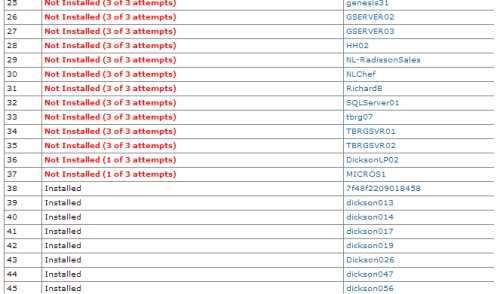
Answers (6)
I am able to push a script to these computers, but for some reason i just cant get these computers to update , I have found some logs point out a 1619 error
ERROR_INSTALL_PACKAGE_
OPEN_FAILED 1619 This installation package could not be
opened. Verify that the package exists and
that you can access it, or contact the
application vendor to verify that this is
a valid Windows Installer package.
I checked the folders, and it did copy the file into the right place. so I am not sure why it thinks that it's not there.
I really don't like scripting all my installs, it just seems more messy. ideas?
Check to see if the windows installer on the machines failing is Version2. Confirm by checking for the version of MSI.dll if it is 2.0.2600.0
If so update the version of windows installer on the machine and retry.
http://www.microsoft.com/downloads/details.aspx?familyid=4B6140F9-2D36-4977-8FA1-6F8A0F5DCA8F
Turn logging on if possible on one of the machines, and see if you can get more info.
Stop the Dell Kace agent service.
Navigate to %allusersprofile%\dell\kace\amp.conf. Edit this file and add a line "debug=true" (w/o quotes).
Start the Kace agent.
Then check the logs located at %allusersprofile%\dell\kace. This has helped me in the past.
Comments:
-
[Wed Feb 06 18:46:55 2013] KDeploy Managed Install FAILED (AdbeRdr11001_en_US.exe)
[Wed Feb 06 20:46:55 2013] KDeploy LaunchProcess: NONZERO STATUS returned by KLaunch (1603).
I see this a lot of times.. I know that 1603. it might have to do with simple sharing? I made sure its off on a computer and goig to do a test. that might have helped. - eatonjb 11 years ago -
nope. just turned off simple sharing, and forced it again, and same issue.. - eatonjb 11 years ago
-
Are you sure all the necessary files are included in your ZIP? When you run the install on one of the failed machines using the same ZIP file you uploaded what happens? - dugullett 11 years ago
-
It's not a ZIP , its an EXE file, "AdbeRdr11001_en_US.exe", and is there and workes fine if i double click it when i am at the pc, but not when doing this push! - eatonjb 11 years ago
-
Can you take a screenshot of your MI setup? i.e. Installation command, don't prepend msiexec, delete downloaded files. - dugullett 11 years ago
This is probably an issue with the long paths or wrong paramaters whereas Windows Installer could not locate the MSI source. Check where you put your scripts along with the source installers and put some quotes between paths that have spaces. Run each scripts manually and see what is going on.
Comments:
-
[Mon Feb 11 11:38:07 2013] DLPkgFrmKBOXtoKaceDLdir: [https://kace.trowbridgehouse.com/packages/3196/adb.zip] exit 5
[Mon Feb 11 11:38:07 2013] Local hash of file matches
[Mon Feb 11 11:38:08 2013] KLaunch Flags/Cmd/Args: ". -timeout 3540000 -workingdir "C:\ProgramData\Dell\KACE\downloads\3196" -hide "iadb.bat" "
[Mon Feb 11 11:38:08 2013] KLaunch Initiating local execute...
[Mon Feb 11 11:38:08 2013] KLaunch Locally exec ""iadb.bat""
[Mon Feb 11 11:38:08 2013] KLaunch WaitNamedPipe for StdOut Pipe \\.\pipe\KLaunch_V1_StdOutDICKSON0224672
[Mon Feb 11 11:38:08 2013] KLaunch Start of ExecuteThread
[Mon Feb 11 11:38:08 2013] KLaunch WaitNamedPipe couldn't find StdOut Pipe \\.\pipe\KLaunch_V1_StdOutDICKSON0224672: (2) The system cannot find the file specified.
[Mon Feb 11 11:38:08 2013] KLaunch Command=""iadb.bat"" Args="" WorkingDir="C:\ProgramData\Dell\KACE\downloads\3196" Machine="DICKSON022" UserName="" Domain="" Password=XXXX Priority=32 ProcessId=4672 Timeout=3540000 NoWait=0 KeepAlive=0 Interactive=0 Hide=1 NoStdio=0
[Mon Feb 11 11:38:08 2013] KLaunch WaitNamedPipe for StdErr Pipe \\.\pipe\KLaunch_V1_StdErrDICKSON0224672
[Mon Feb 11 11:38:08 2013] KLaunch *CreateNamedPipe StdOut Pipe \\.\pipe\KLaunch_V1_StdOutDICKSON0224672
[Mon Feb 11 11:38:08 2013] KLaunch *CreateNamedPipe StdErr Pipe \\.\pipe\KLaunch_V1_StdErrDICKSON0224672
[Mon Feb 11 11:38:08 2013] KLaunch WaitNamedPipe couldn't find StdErr Pipe \\.\pipe\KLaunch_V1_StdErrDICKSON0224672: (2) The system cannot find the file specified.
[Mon Feb 11 11:38:08 2013] KLaunch *Don't CreateNamedPipe StdIn Pipe (disabled)
[Mon Feb 11 11:38:08 2013] KLaunch Don't WaitNamedPipe for StdIn Pipe (disabled)
[Mon Feb 11 11:38:08 2013] KLaunch *ConnectNamedPipe StdOut Pipe \\.\pipe\KLaunch_V1_StdOutDICKSON0224672
[Mon Feb 11 11:38:08 2013] KLaunch Pass 1 of 5 Timed out. Wait 1000 ms and try again.
It just can't seem to find the file. it downloads it fine, and if I navigate to it, its there.. but for some reason, just cant seem to find it when running in the system. - eatonjb 11 years ago

there you go!
Comments:
-
Try using the "Use Default" with the same command line. That worked for me.
Also verify that your installer is actually installing version 11.0.01. Install it on a test machine and verify the software record it creates matches your MI. - dugullett 11 years ago -
been there , done that. no go.. I just need to find out why some of the computers are rejecting it. I uninstalled it from one PC, and then it pushed fine to that one. just not a few others.. no idea. - eatonjb 11 years ago
-
Sounds like you've already have tried everything I usually do. Maybe support would be able to better get you an answer? I would be curious to see what the outcome is. So be sure to post the answer to this if they are able to help. - dugullett 11 years ago
-
I was affraid of that, I started a case with them, waiting for a first responce, I will keep you posted.. thanks for the help. - eatonjb 11 years ago
-
Any solutions, EatonJB? I'm stuck in the same boat with an MS Project install that uses a zipped install folder. Everything unzips, I see everything in %allusersprofile%\Dell\KACE\downloads\2090 (not sure with a that 2090 designation is), and I see the Office Install window pop up for just a second. If it's using the MSP adminfile, I have it set to no UI, so I'm not sure whats going on. It installs beautifully when I run it manually. - cholton 10 years ago






