Managed Installations with Alternate Download
I have been trying to figure out how to install a program that is 300+MB in size that I do not want to upload to the KBOX. I found some information on the software homepage forum for a version slightly older where I got the command line info from here: http://legacy.einstruction.com/qdforums/index.cfm?mode=thread_display&owner=F791DBEA-91DC-7612-59A4676AAE0DDAAC
Then I was following the KACE instructions here: http://www.kace.com/support/resources/kb/article/how-to-setup-alternate-download-location
I uploaded the dummy ZIP file and zipped up the EXE at my UNC Path. I even tried putting the command line install into a BAT file and the software continues to fail to deploy. I know the command line works as I ran it by hand and the program installs.
I generated a checksum using ChaosMD5 as instructed by the Dell KACE instructions. I have attached a screen shot of my settings and I do not think I am missing something.
I am going to try and upload the file temporarily to see if it works that way but I rather not keep a large file like that on the KBOX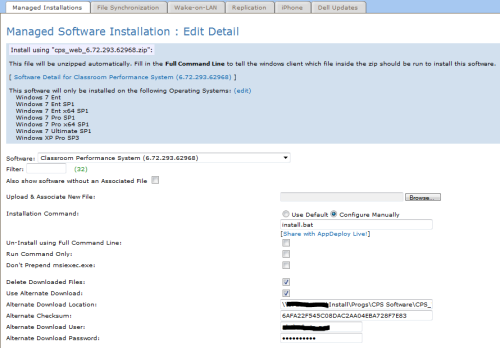
Answers (2)
you can place the install on a share and run an install.bat
net use \\server\share w: /user:username password
if its an exe
w:\installer.exe /switches
if its a msi
msiexec /i w:\installer.msi /qn



