Malwarebytes updates setting,
On my deployment with SCCM 2012, I will need to unchecked the following options. Anyone one knows the easy way of doing this. Any help will be appreciate.
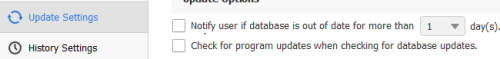
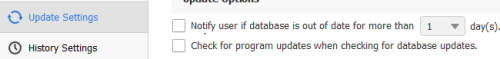
Thank you
Litonmc
0 Comments
[ + ] Show comments
Answers (2)
Please log in to answer
Posted by:
anonymous_9363
8 years ago
Posted by:
rileyz
8 years ago
Good grief, another one of your MBAM questions.
This is most likely store in the
C:\ProgramData\Malwarebytes\Malwarebytes Anti-Malware\Configuration\
Like VBScab said, use a snapshot tool (like regshot) and delta that folder.
I just looked, its this file.
"C:\ProgramData\Malwarebytes\Malwarebytes Anti-Malware\Configuration\settings.conf"
Make your changes as required and copy that to the target machines overwriting it.
On a side note:
Stop being lazy and put some thought into it, you should be able to work this out in about 30mins.

