Keep distributions hidden
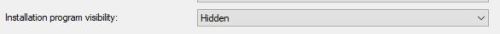
Coming from SCCM where during application deployments there is an option to suppress pretty much every window or box that may open from that software. Does have Kace have an option for this? I have went thru a managed installation I made and could not locate this option or anything similar.
1 Comment
[ + ] Show comment
Answers (0)
Please log in to answer
Be the first to answer this question

It varies depending on the Software Vendor.
E.g.,
Firefox is -ms
Adobe is /silent
Check your software's vendor documentation in regards silent installation switches - Channeler 5 years ago
Each vendor uses their own silent parameter, you need to override the default install option and add the parameters, your software vendor documentation should have the instructions for silent and unattended installs.
e.g.
https://docs.microsoft.com/en-us/deployoffice/overview-of-the-office-2016-deployment-tool
and
https://helpx.adobe.com/creative-suite/kb/perform-silent-installation-photoshop-cs3.html - Channeler 5 years ago