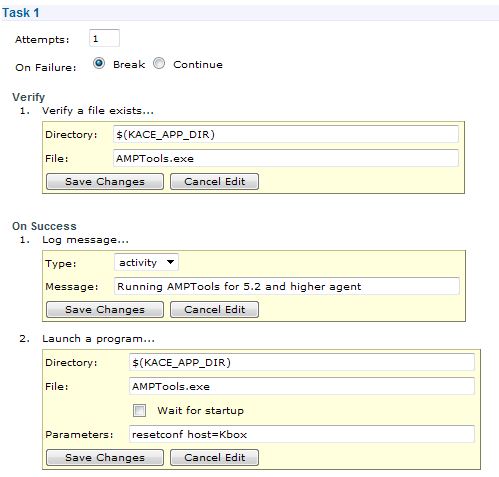Kbox - Change in IP Address
Hi,
We have Kbox running since last 3 years, it is on DNS [kbox.mycompany.com] and recently we have upgraded it to 5.3 Server and Agents.
Now due to some infrastructure changes we need to change the IP address of Kbox. it looks simple since kbox is on DNS.
However, some of our Technicians have previously installed the Kbox agent manually using the IP address at the installation dialog box. I don’t know how many of these agents were initially installed with IP address, Now we have upgraded most of the agents with 5.3 using auto upgrade feature of Kbox.
I have , checked on some test PCs by manually installing the Agent using IP address and have found the amp.conf file keep the IP address there, Would appreciate if someone can tell me how can i check or replace the IP address entry with the DNS name in the connected Agent.
Regards,
We have Kbox running since last 3 years, it is on DNS [kbox.mycompany.com] and recently we have upgraded it to 5.3 Server and Agents.
Now due to some infrastructure changes we need to change the IP address of Kbox. it looks simple since kbox is on DNS.
However, some of our Technicians have previously installed the Kbox agent manually using the IP address at the installation dialog box. I don’t know how many of these agents were initially installed with IP address, Now we have upgraded most of the agents with 5.3 using auto upgrade feature of Kbox.
I have , checked on some test PCs by manually installing the Agent using IP address and have found the amp.conf file keep the IP address there, Would appreciate if someone can tell me how can i check or replace the IP address entry with the DNS name in the connected Agent.
Regards,
0 Comments
[ + ] Show comments
Answers (6)
Please log in to answer
Posted by:
cmccracken
12 years ago
Hey Afzal,
To reset any agents you find, you can use the command line: amptools.exe -resetconf host=yourhost.
I believe something like this should work to detect the agents and repair them (Please test first):
@echo off
findstr /m "host=123.123.123.123" C:\ProgramData\Dell\KACE\amp.conf
if %errorlevel% == 0 (
amptools.exe -resetconf host=yourhost
)
Casey
To reset any agents you find, you can use the command line: amptools.exe -resetconf host=yourhost.
I believe something like this should work to detect the agents and repair them (Please test first):
@echo off
findstr /m "host=123.123.123.123" C:\ProgramData\Dell\KACE\amp.conf
if %errorlevel% == 0 (
amptools.exe -resetconf host=yourhost
)
Casey
Posted by:
scottlutz
12 years ago
Afzal,
I think you can do this in a number of ways, 2 of which are:
1. Create a File Synchronization to ensure that the amp.conf files are consistent
2. Create a script that parses through the amp.conf files looking for the "host=xxx" line. If that line contains an IP address, mark it as one that needs a change.
In all likelihood, there should not be many agents with IP addresses, as they get their config form the K1 itself. You can verify these settings in the K1000 Network Settings under the Support tab.
HTH
I think you can do this in a number of ways, 2 of which are:
1. Create a File Synchronization to ensure that the amp.conf files are consistent
2. Create a script that parses through the amp.conf files looking for the "host=xxx" line. If that line contains an IP address, mark it as one that needs a change.
In all likelihood, there should not be many agents with IP addresses, as they get their config form the K1 itself. You can verify these settings in the K1000 Network Settings under the Support tab.
HTH
Posted by:
scottlutz
12 years ago
Posted by:
afzal
12 years ago
Posted by:
cmccracken
12 years ago
It is probably pretty similar to executing the VBScript.
My thought was to make a batch file with the above code (ex. fix.bat) then add it as a dependency to a kscript. Then you can set the verify step to fail and remediation to run a program. The directory should be $(KACE_DEPENDENCY_DIR) and the file would be fix.bat.
If you apply the script to all PCs, then set it not to run on a schedule but "Also Run Once at next Client Checkin" and "Allow Run While Logged Off" you should be set.
I don't do too many kscripts, so please be sure to test before you let it go on all your PCs :)
Casey
My thought was to make a batch file with the above code (ex. fix.bat) then add it as a dependency to a kscript. Then you can set the verify step to fail and remediation to run a program. The directory should be $(KACE_DEPENDENCY_DIR) and the file would be fix.bat.
If you apply the script to all PCs, then set it not to run on a schedule but "Also Run Once at next Client Checkin" and "Allow Run While Logged Off" you should be set.
I don't do too many kscripts, so please be sure to test before you let it go on all your PCs :)
Casey
Posted by:
afzal
12 years ago
 Rating comments in this legacy AppDeploy message board thread won't reorder them,
Rating comments in this legacy AppDeploy message board thread won't reorder them,so that the conversation will remain readable.