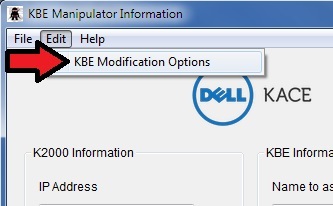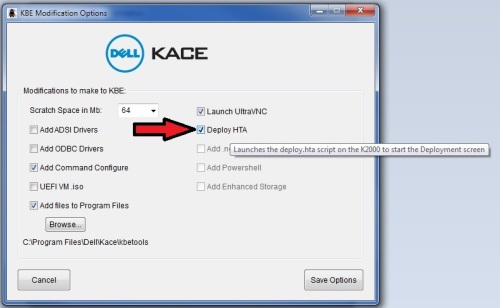KBE stops at Mounting Install Shares. The command completed successfully.
During the KBE boot, I get the The command completed successfully TWICE. Then the KBE boot completely stops. IP config shows the IP address so I know the network card is working. What cause the KBE to halt like that and not advance any further? It never gets to the point to choose your scripted installs. It halts really early on. Picture attached!

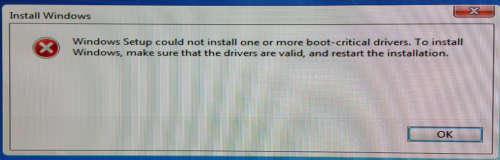

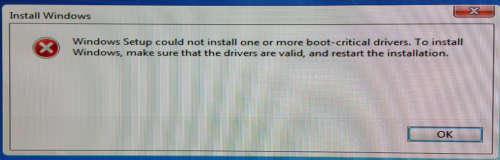
4 Comments
[ + ] Show comments
-
Can you post the script that is running? How long have you waited for whatever is running to complete or error out? From your description it looks like something is hanging but it is impossible to determine what from the limited information provided. - EdT 9 years ago
-
Kace is never getting to a point to run a user defined script. This is happening right after the KBE starts booting....BEFORE you choose the scripted install you want. - jason.williams 9 years ago
-
Can someone please look at this..thanks! - jason.williams 9 years ago
-
I have just rebuilt the KBE and it is still the same. So KBEs I build now do not work. - jason.williams 9 years ago
-
I've managed to get KBE to boot but the error above now persists (last picture). I found this article, did what it said, but it did not make any difference. http://www.kace.com/support/resources/kb/article/windows-setup-cannot-install-critical-boot-drivers - jason.williams 9 years ago
-
Try uploading on a different computer with the WAIK/WADK installed ( or remove and reinstall). If something is bad in the source directories of whichever version you are using this could also happen. - SMal.tmcc 9 years ago
Answers (1)
Please log in to answer
Posted by:
SMal.tmcc
9 years ago