KBE Manipulator 3.7.1.8 cannot connect (unknown error)
I get the following message when I try to create a custom KBE to include CCTK:
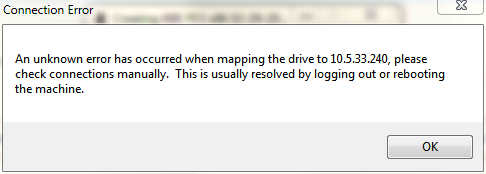
Connection Error
"An unknown error has occured when mapping the drive to x.x.x.x, please check connections manually. This is usually resolved by logging out or rebooting the machine."
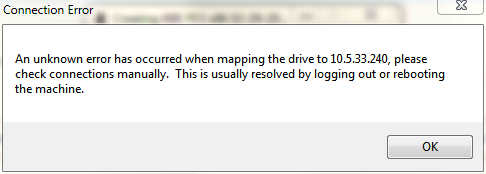
Any idea what's going on? I can map to \\x.x.x.x\peinst with the samba password I'm using just fine. I am also able to upload .iso files - it is only when I want to create a KACE KBE.
0 Comments
[ + ] Show comments
Answers (1)
Please log in to answer
Posted by:
cserrins
8 years ago
I still have some work to do on mapping drives. It appears that Windows does things a little differently when "running as an administrator." For now I would suggest manually mapping the drive, KBEM 3.7.1.8 did improve the way we find already mapped drives and use that connection.
Let me know if that works for you.
-Corey
Let me know if that works for you.
-Corey
Comments:
-
Hi Corey - do you mean mapping via explorer? e.g. Windows Explorer -> Map Network Drive -> \\x.x.x.x\peinst with the admin/samba share credentials? Or do I need to do something via the command prompt? - zsheppar 8 years ago
-
Yes, the easiest right now is probably mapping via explorer with \admin password credentials of the samba share.
Addressing the other issue, KBEM will often fail if you have a unc connection open to the k2. So if you type in the unc path of the k2 and authenticate, then run kbem, it will have problems mapping. The unc connections to the k2 must be cleared via the net use command.
Check for active connections by just typing 'net use'
Delete a connection by typing 'net use \\k2ip\peinst /d /y'
-Corey - cserrins 8 years ago


