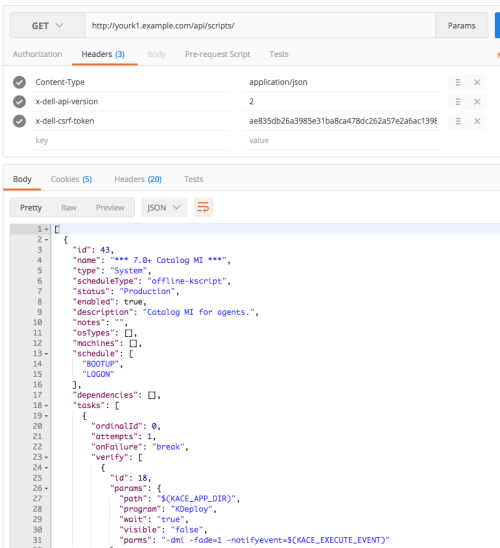KACE 7.0 API (Scripting)
I've done some testing with the new API.
I can login and use the Inventory and Asset API. But when trying to use the Scripting part i'm getting "error: Failed Permissions check".
Has anybody succeeded in using the Scriping API? Any code examples?
0 Comments
[ + ] Show comments
Answers (3)
Please log in to answer
Posted by:
KevinG
7 years ago
Posted by:
AbhayR
7 years ago
What headers you are using ?
Comments:
-
$objHTTP.setRequestHeader( "Accept", "application/json" )
$objHTTP.setRequestHeader( "x-dell-csrf-token", $strCSRF )
$objHTTP.setRequestHeader( "Content-type", "application/json" )
$objHTTP.setRequestHeader( "Cookie", $strGlobalCookie )
$objHTTP.setRequestHeader( "x-dell-api-version", "7" ) - fretyy 7 years ago -
I have tried all documented functions (http://support-public.cfm.quest.com/39143_K1000_7.0_API_Reference_en-US.pdf). No, when trying /api/scripts I'am getting a "Not logged in "-error. - fretyy 7 years ago
Posted by:
AbhayR
7 years ago