Kace 1000 Version 6.3.11 Service Desk Attachments not Displaying
I’m looking for any assistance out there. We currently just upgraded our agent to version 6.3 and we have noticed that some of the attachments on the Service Desk Portion of Kace are displaying as a blank page.
· At first we thought it was the type of browser we were using but we have eliminated that when we tried it on; Chrome, Firefox, Safari, and IE and got the same result every time. An Additional note: all web-browsers are up to date in version’s
· Then we changed the all of the browsers to open up the attachment as a PDF in Adobe Acrobat or Reader. This did not work as well. Attachments still opened up in the browsers as a blank page
· We then thought this pertained to all the older Tickets that were created in version 6.2. But when we created a new ticket in 6.3 and attached a PDF we noticed that it did the same thing by not displaying any information.
· Due Note That the PDF is not corrupt we looked at that as well before attaching it to the ticket.
· I called Dell and the staff was unable to assist with the issue. The best resolution I got from them was to roll back to 6.2.
If anyone has a solution to this issue it would be much appreciated.
This is what is displayed every time we open and attached PDF on a ticket.
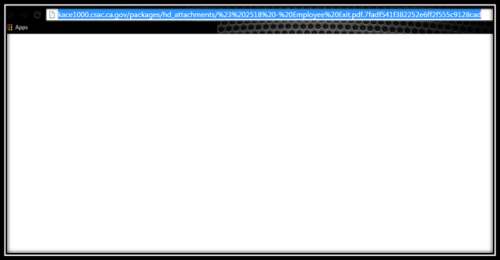
Answers (2)
Comments:
-
No worries :) - GoranK 9 years ago

