K2000 Scripted Deployment using KACE Driver Feed for Dell Latitude E6440 Notebook - Cannot Join Domain
We've been a Dell-on-the-desktop/Lenovo-for-our-notebook company. We're testing a Dell Latitude E6440 notebook as a Lenovo notebook alternative. We turned on the driver feed for this notebook in our K2000 and created a very basic scripted installation to test out the PC with the K2000.
These are the preinstallation tasks:
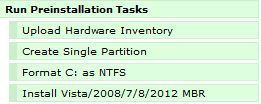
These are the postinstallation tasks:

We saved this deployment. Then we took one of the PCs out of its box, plugged it in, attached an Ethernet cable, and did a PXE boot to get to our K2000 and picked this deployment. The deployment worked fine up to the point of the Join Domain postinstallation task. (This task is the join_domain.vbs provided by KACE.) When this script starts to run, the PC's display shows an error popup window from Windows Script Host, indicating that there's an error:
Script: c:\KACE\Applications\3\join_domain.vbs
Line: 32
Char: 1
Error: 0x80041002
Code: 80041002
Source: (null)
The only choice on this window is an OK button, which we click, and then the window goes away. But there's another message window from Microsoft Windows underneath the Windows Script Host window, and it says:
You must restart your computer to apply these changes.
Before restarting, save any open files and close all programs.
There are two buttons available: Restart Now and Restart Later.
If we do not click either button, the scripted installation will finish, and we'll see the desktop. The PC has not been joined to the domain, though.
We have been using this same group of postinstallation tasks on our other PCs (Dell Desktops, Lenovo notebooks) for a few years now, and we haven't had an instance where the Join Domain task doesn't work. For this Latitude E6440 scripted install, we've tried to change the order of these tasks, where Join Domain occurs earlier or later, but it doesn't matter: we get the Windows Script Host error message (referencing join_domain.vbs) no matter what the order of the postinstallation tasks.
Once we get to the desktop, with the PC a member of WORKGROUP (instead of being a member of our DOMAIN), we can go to a command prompt and manually run the join_domain.vbs command (with the appropriate domain name, administrator ID, and administrator password parameters), and the PC joins the domain instantly. We just can't get the script to run as a postinstallation task.
We're thinking that one of the drivers being loaded in the KACE driver feed might be the culprit that's forcing the need for an additional reboot/restart (that You must restart your computer to apply these changes message). But the driver feed downloads over 100 drivers, and trying to figure out which one might be causing the problem seems daunting. For our Lenovo notebooks, since the driver feed doesn't supply drivers for them, we're used to manually adding drivers as postinstallation tasks, and there are generally fewer than 15 postinstallation tasks we have to create.
Does anyone have any suggestions on how we could resolve our inability to run the join_domain.vbs script? I just keep hitting a wall with whatever I try.
Thank you.
-
Thanks for the suggestion. I eventually did have success importing the Reboot postinstallation task that was included in the RunOnceEx Converter. Everything works great now. - askalecki 10 years ago
Answers (2)
This may not be a direct answer to your issue, but you could use the RunOnceEx Converter postinstall which allows for machine reboots. Your postinstalls would still execute after the reboot. In this case you would probably need to add a reboot postinstall task to force it though since you're only being prompted.
Thanks for the suggestion about the RunOnce Ex Converter. I found details about it on ITNinja (search for "K2000 postinstall task converter"). The directions are a little confusing (especially steps 5 through 8), but by placing it as a mid-level task in our deployment, it seems to have fixed most of the problems. I'd still like to figure out a way to create a postinstall task that functions as a reboot. (Haven't been successful with that yet.)
Comments:


