K2000 Media Manger - Generic "ERROR" message when uploading KBE
Every since I have upgraded the K2000 to the newest version. I have been having problems uploading a new KBE. Let me tell you what I have tried. I am using K2000 Media Manager 9.9.9 that comes directly from the K2000 at http://k2000/media_manager. I know the samba share password is right, (I set it again just to be sure). x64 in Media Manager is selected btw. AIK path points to the right location Hostname is right. I feel like everything is right. Once all this is set, I "Start Upload" and it goes through the whole thing where it uploaded drivers or what have you. It eventually gives the most generic ERROR message. It is a message that says Error, the form box says Error, and there is an OK button with no other description. I have tried deleting driver feeds and reinstalling and just this morning I uploaded the newest driver pack (KBE_driver_pack_3.zip) and extracted to the proper folders. I don't know what else to do other than post the question here. All this has happened after updating the K2000 to the latest and greatest...which isn't so great so far. Thanks.
Edit. I watched the progess window, it does get to the "saving .wim" portion of it then gets to the "unmounting" right after that and then produces the error message
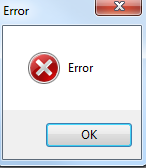
Edit. I watched the progess window, it does get to the "saving .wim" portion of it then gets to the "unmounting" right after that and then produces the error message
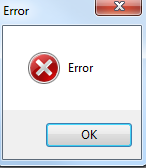
5 Comments
[ + ] Show comments
Answers (1)
Answer Summary:
Please log in to answer
Posted by:
cserrins
9 years ago
This is an error that occurred in an older version of KBEM. The latest version is 3.7.0.2, try downloading and then updating to that version.
Corey
Corey
Comments:
-
I just verified my version and I am on v 3.7.0.2. Any ideas? - jason.williams 9 years ago
-
Can you email or post the log in %temp% called kbem_log.
Corey - cserrins 9 years ago-
http://pastebin.com/DNxbmGCf - jason.williams 9 years ago
-
Can you delete the log, then run 3.7.0.2 again. When you get the error message, don't click ok. Go get the log and post it so we can see where in the script the error is happening.
Thanks,
Corey - cserrins 9 years ago-
I don't receive the error in the first post since I have been using the KBE Manipulator for everything. If I were happen to JUST use the K2000 Media Manager (old way before I just discovered the KBE Manipulator) the first error message would appear. It appears by looking at the log that the KBE Manipulator uses the K2000 Media Manager during the process of making the KBE. Using the KBE Manipulator, the process finishes until completeion, says the KBE uploaded successfully, but when I go to PXE boot on the client and choose the newly created KBE, the message says (really fast and then returns to choosing the KBE you want to pick) I get "Loading memdisk...: Could not find ramdisk image 00*.iso". Suspicious, I looked at the K2000 under Library >> Source Media. The KBE is there but it is only 72 kb. The other KBEs listed are around 200 MB. Here is the log pre clicking OK to the message that it was uploaded successfully: http://pastebin.com/GPZcSES0 - jason.williams 9 years ago
-
If anyone possibly knows why the KBE Manipulator appears to upload the KBE correctly but when I try and PXE boot I get get "Loading memdisk...: Could not find ramdisk image 00*.iso" and why the file size for that KBE only ends up being 72kb Library >> Source Media when all other KBEs are ~200MB please let me know. I'd love to get these computers out today :/ - jason.williams 9 years ago
-
Jason,
It is confusing since you posted under this question the assumption was you were getting this error.
What are you trying to accomplish with KBEM, can you give step by step? - cserrins 9 years ago-
I was getting and still getting the error when using the K2000 Media Manager. I was asked under the "Comments" section above from SMal.tmcc implying I should use the KBE Manipulator...since that comment I have been trying to use that. When using the KBE Manipulator, the issues that you, cserrins, and I have been discussing are dealing with KBE Manipulator. I hope that helps and sorry for being confusing. - jason.williams 9 years ago



Make sure you are following this KB when creating a KBE:
https://support.software.dell.com/k2000-systems-deployment-appliance/kb/126093
Corey - cserrins 9 years ago
K2000 Media Manager
KBE Manipulator
Microsoft .NET Framework (K2000 prompted it needed it on install)
Microsoft C++ 2008 Redistributable x64 & x86
Windows AIK
When following the instructions the "Error" message still happens when uploading a KBE using K2000 Media Manager (downloaded that fresh from the K2000).
To recap, I have build many KBEs int he past...all have worked flawless. I have never been able to build one since I have upgraded to this newer version of K2000. I am at my wits end and don't know what else to do. - jason.williams 9 years ago