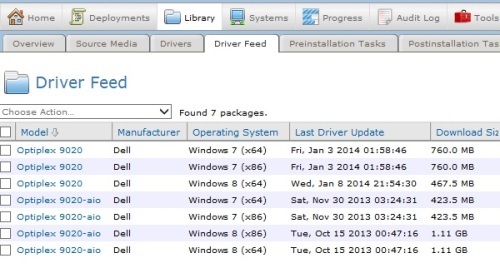K2000 deploying from an image driver feed not working
Hello,
I'm trying deploy an image using the K2000. When the machine deploys, it runs through and doesn't seem to pull drivers from the driver feed.
We took an image from a dell 9020, syspreped it with sysprep /generalize /oobe /shutdown /unattend:c:\(file location).xml
We then tried to deploy that image to another dell that we have checked in the driver feed. I made sure we had the option Use driver feed (only with Sysprep'd images) checked.
Why are my images not pulling down drivers from the driver feed during deployment?
2 Comments
[ + ] Show comments
-
I am a K2 newbie and just ran driver feed. Once the specific computer model is listed, I double-click on the model and it opens Driver Feed Package Detail. Click on Download and Install package. The driver will install during either an image deployment or scripted install without having a pre- or post-install task. Hope this helps. - See more at: http://www.itninja.com/question/best-way-to-push-run-a-driver-installer-for-specific-computer-models-if-possible-right-at-time-of-deployment-from-k2000#sthash.gkv0wRDf.dpuf - lnovak 9 years ago
-
I'm very happy it works for you. - edwimb 9 years ago
Answers (1)
Please log in to answer