K1000 KScript works on one pc, but not on another
Hi guys
Here's a weird one.
I'm pushing out a kscript to uninstall an old software and reinstall
a newer version. I'm pushing this script to a device label.
Funny thing is, Some machine end up running the script
while others in the same label don't.
I don't get it. Same script for both, They are both in the same label.
Same operating system.
Here are the Output logs from both.........Let me know guys.
1.
Running as: SYSTEM Launched Process: kace1224.bat Installed: Babylon
2.
Running as: SYSTEM Creating process returned non-zero: C:\ProgramData\Dell\KACE\kbots_cache\packages\kbots\224\kace1224.bat : (2) The system cannot find the file specified. Error Code: 2 Status Code: 0
0 Comments
[ + ] Show comments
Answers (2)
Please log in to answer
Posted by:
rockhead44
8 years ago
I have experienced a similar problem and had to modify my .bat file to point to the path where the folder gets created. For some reason, that will work.
Comments:
-
Hi Rockhead.
This is the simple uninstall script I run. then install with the k1000 distribution. I believe the uninstall script is where the problem lies. Change it to what?
wmic process where name='babylon.exe' delete
wmic product where "name like 'babylon%'" call uninstall /nointeractive
if exist "C:\Users\Default\AppData\Roaming\Babylon\" rd /q /s "C:\Users\Default\AppData\Roaming\Babylon"
if exist "C:\Users\Default\AppData\Local\Babylon\" rd /q /s "C:\Users\Default\AppData\Local\Babylon" - akmagnum 8 years ago-
Marco has a good suggestion below. To my point (again, it may not apply for you but it appears your .bat file is not being copied to some of these machines). I have had to build into my .bat file before to verify the path exists. For you, the path is "C:\ProgramData\Dell\KACE\kbots_cache\packages\kbots\224"
Does that path get created on the machines that fail? If so, is the folder empty? - rockhead44 8 years ago-
Thanks Rock.
Will try and see how it goes... - akmagnum 8 years ago
Posted by:
StockTrader
8 years ago
Hello,
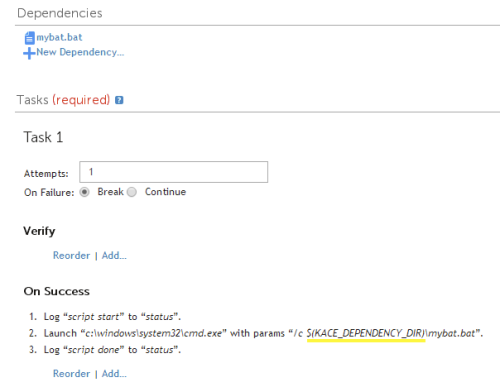
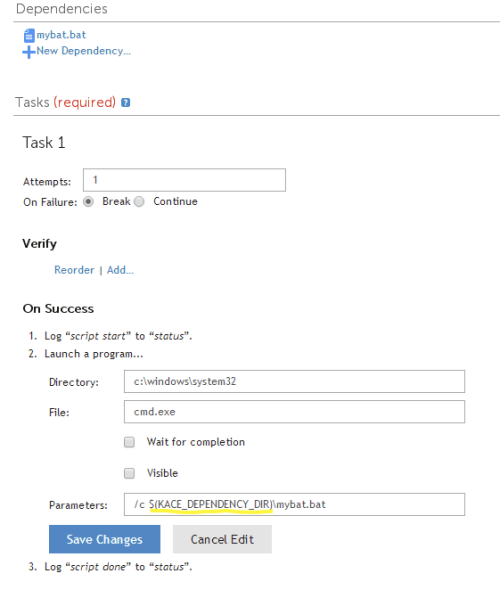
check that when you invoke the BAT inside the script you refer to the script using the $(KACE_DEPENDECY_DIR)
I had the same problem once and I solved it using the $(KACE_DEPENDECY_DIR) token.
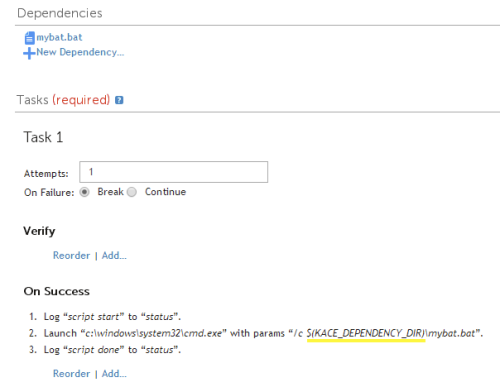
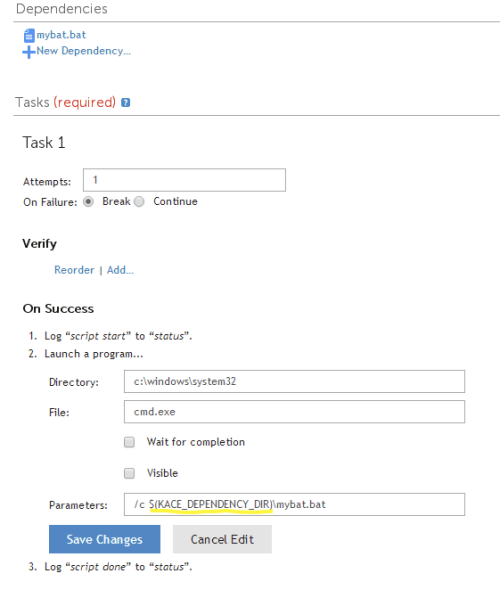
Kind regards,
Marco - StockTrader
Comments:
-
-
Hi Marco.
Any ideas on where in we can get dell kace training or boot camp in the U.K .
Dell only lists American and Canadian locations for their Jump start bootcamps .
Thanks. - akmagnum 8 years ago-
Try to contact remoteconfig@kace.com. most of the training we offer is delivered over WebEX and it's normally included when you buy an appliance (physical or virtual). The training is called JumpStart.
Anyway if you want to but additional hours and have a customized training that is possible as well.
Contact that email address and ask them.
I'm sure they can put you on the right path ;-)
Kind regards,
Marco - StockTrader - StockTrader 8 years ago

