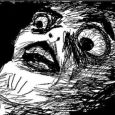K1 - Renaming the Default Organization
I've just starting testing out enabling and using Orgazinations on our K1000. I'm unable to find a way to rename the default org - it's showing up as blank. Is this possible and has anyone done so?
Answers (2)
Should be showing up as... well, mine is showing up as default. The thing about k1000 is that no one will know it is the default organization.
However, mine was showing up as blank and it took a Dell Technician to get it fixed back to normal, so if it is bothering you that much, might open a ticket with Dell and get it fixed.
I noticed when I couldn't assign tickets to the "Default" queue, so it will become more of a hassle later on.
Comments:
-
10-4. Will contact support if need be. Thx. - jegolf 11 years ago
I realized how to access the Edit Details page for og1 by just editing the link to org2...for example.
http://kboxurl/systemui/organization.php?ID=1
Done and done.
Comments:
-
Great. I was thinking you meant the dropdown box in the upper right, and the org in general.
I was afraid changing those details would create login issues. Thanks for the tip. - gcarpenter 11 years ago