Java 7 update 17 i586 Deployment
Looking to install Java 7u17i586.
Packaged the Data1.cab and the jre1.7.0_17.msi file in a zip. Uploaded that to the distribution on the kbox.
Set the paramters to Manually Configure with this
msiexec /i "jre1.7.0_17.msi" /qn AUTOUPDATECHECK=0 IEXPLORER=1 JAVAUPDATE=0 JU=0 MOZILLA=1
Still not installing.
Any suggestions?
Answers (3)
Check your OS Support on the software title you're trying to deploy. That will stop your progress faster than anything else. A way to check this is scroll to the bottom of your Managed Install page and see how many machines are waiting to have the title installed. If you're seeing 0 then something is wrong with your smart label or your OS support. If you just created your smart label for deployment keep in mind that you're going to have to wait for machines to check in, meet the criteria for the label, and then on the next check in the software will deploy. I hope this helps.
Comments:
-
This is listed in the distribution. So I think I am good on that front.
This software will only be installed on the following Operating Systems: (edit)
Windows 7 Ent x64 SP1
Windows XP Pro SP3 - jng343 11 years ago-
Is this all that you have in your environment? Because edition and architecture makes a big difference. - GeekSoldier 11 years ago
-
Yeah, just running XP Pro SP3 & Win 7 Ent x64 SP1 - jng343 11 years ago
-
Are you trying to deploy the java before user logon? If so make sure the machine checks in before the reboot (to trigger the install). - GeekSoldier 11 years ago
-
OHH, that might be the trick. I was trying to push it while the user was Logged On. Let me change the setting to Before Login and test it with a Reboot. - jng343 11 years ago
-
Can you drop in a screenshot of your MI page for this Java push. I just want to see and cross check against mine (mine is still in production). - GeekSoldier 11 years ago
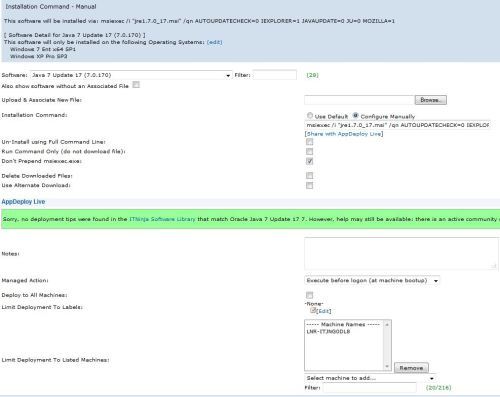
Comments:
-
Looks good, let me know how it works for you. - GeekSoldier 11 years ago
With Java, it is a best practice to deploy before the user logs in. If the user is running a browser it can hose your Java install. It will show up in add/remove programs, but it won't actually work on their machine. If you opt to have it install before they log in, then you avoid that possibility and your results will be much better.
Comments:
-
So I set it to install Before Login, I rebooted and got a Kace pop-up saying it was making sure that Windows was configured properly. Went away on its own, so I logged in. Nothing happened, checked Programs and Features, Java 7 update 17 32bit was not installed, did a force update on the machine and rebooted again. Got the message again at log in, but still nothing.
Wondering if it has something to do with me having the x64 version installed already? - jng343 11 years ago -
Maybe, try removing the x64 version and trying again. I've found the x64 version installs with the same setup, but it can be problematic for other editions. In my environment I haven't come across anything that requires the x64 version. - GeekSoldier 11 years ago
-
If that doesn't stick you may want to contact KACE support and they can do some debugging to figure out where it may be breaking. - GeekSoldier 11 years ago
-
Okay, let me go ahead and uninstall the 64bit version and try the 32bit install. If that works, I might have to uninstall all of the 64bit versions and just push 32bit. - jng343 11 years ago
-
Did not fix it. Uninstalled the x64 version and pushed the 32bit version and still nothing. - jng343 11 years ago
-
I think it may be time to contact KACE support and see where it's breaking. Do post your fix in here for the benefit of others (also so I can see where we missed a step). - GeekSoldier 11 years ago
-
Will do. Thanks for your help. Gotta love Java! - jng343 11 years ago
-
It is the single greatest hassle I've had with software deployment thus far. Even Office 2010 was easier than Java in my honest opinion. - GeekSoldier 11 years ago


