ISDynamicFile Table
In the Installshield if we add any folders , they can be linked dynalically so that in future if we add any extra files in the same folder, they will be included in the msi,
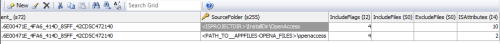

These folders are entered in the ISDynamicFile table of Installshield.
We got an msi which has two entries both are pointed to the same directory with 2 different attribute values.
But I am not able to find any documentation even in the Installshield Help file also about this table.
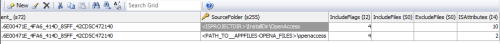

Anyone please help me on this.
1 Comment
[ + ] Show comment
Answers (0)
Please log in to answer
Be the first to answer this question

Wise Package Studio used to handle it better and would warn about changes in the linked folder. - olditguy 7 years ago
So, I can remove one entry if we know what is the exact usage of these ISAttributes based on its value. - ur00361883 7 years ago