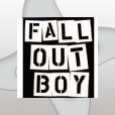IPV4 address isn't visible
When I ping a machine in Network.
It is able to reach it but it is showing only the IPV6 address but not the IPV4 one.
When I use IPConfig on that machine, I am able to get both IPV4 and 6 addresses.
Could you please let me know how to fix it.
0 Comments
[ + ] Show comments
Answers (2)
Please log in to answer
Posted by:
SMal.tmcc
7 years ago
have you tried the force ipv4 switch?
Microsoft Windows [Version 10.0.10586]
(c) 2015 Microsoft Corporation. All rights reserved.
ping /?
Usage: ping [-t] [-a] [-n count] [-l size] [-f] [-i TTL] [-v TOS]
[-r count] [-s count] [[-j host-list] | [-k host-list]]
[-w timeout] [-R] [-S srcaddr] [-c compartment] [-p]
[-4] [-6] target_name
Options:
-t Ping the specified host until stopped.
To see statistics and continue - type Control-Break;
To stop - type Control-C.
-a Resolve addresses to hostnames.
-n count Number of echo requests to send.
-l size Send buffer size.
-f Set Don't Fragment flag in packet (IPv4-only).
-i TTL Time To Live.
-v TOS Type Of Service (IPv4-only. This setting has been deprecated
and has no effect on the type of service field in the IP
Header).
-r count Record route for count hops (IPv4-only).
-s count Timestamp for count hops (IPv4-only).
-j host-list Loose source route along host-list (IPv4-only).
-k host-list Strict source route along host-list (IPv4-only).
-w timeout Timeout in milliseconds to wait for each reply.
-R Use routing header to test reverse route also (IPv6-only).
Per RFC 5095 the use of this routing header has been
deprecated. Some systems may drop echo requests if
this header is used.
-S srcaddr Source address to use.
-c compartment Routing compartment identifier.
-p Ping a Hyper-V Network Virtualization provider address.
-4 Force using IPv4.
-6 Force using IPv6.
Posted by:
nowbout64
7 years ago
I would suggest to reinstall IPV4.
Comments:
-
We just installed Network drivers from dell..No use.Same issue.
Can you provide any link for the same..To reinstall IPV4 - ur00361883 7 years ago