Inventory Rule
Hi All,
I need some asistance on an inventory rule. I need to know which of my client computers(14 000) have this entry in the registry. If I can get them all in a label it will be easy to run a report on them as well.
This is the rule they I tried but is not working:
RegistryKeyExists(HKEY_LOCAL_MACHINE\SOFTWARE\Network Associates\ePolicy Orchestrator\Application Plugins\VIRUSCAN8800,DATVersion,7010.0000)
Here is a screenshot of the detail I need on the pc's 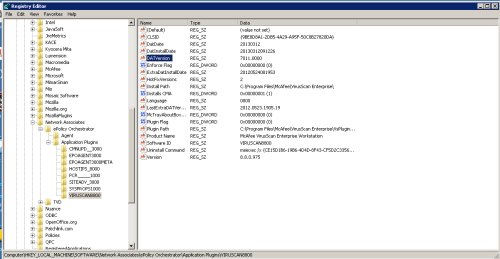
If I can get a repor ttho this it will also be great then I dont need the inventory rule.
Thx in advance.
Answers (2)
Comments:
-
add a cookie or track if it gets verify then report on that. - mikesharp1 11 years ago
RegistryKeyExists( ) inventory rule only accepts one parameter ie key path.It doesn't check the registry value and value name. For you requirement, you need to use
RegistryValueEquals(HKEY_LOCAL_MACHINE\SOFTWARE\Network Associates\ePolicy Orchestrator\Application Plugins\VIRUSCAN8800,DATVersion,7010.0000)
Comments:
-
Thx the inventory ruleis working fine. Is there no way that we can get a report on these different versions? - Mariusja 11 years ago
-
If you want to know which machines have this registry entry, you can create a report for softwares installed and filter the report for this particular software record (where custom inventory is defined).
On machines where this key is present will come in the report as software installed. - AbhayR 11 years ago -
Ok I understsnd that but then I need to create about five different inventory rules as we have about five different versions of Mcafee on our network. I thought it will be easier to create a report that will give us all the versions installed on all our clients. - Mariusja 11 years ago
-
Isn't the software version info already available from the software inventory uploaded by the agent? - AbhayR 11 years ago
-
Yes it is bit this is not the software version this is the SDAT version and is changing everyday. The only place you can find the SDAT version is in the registry as shown on top. - Mariusja 11 years ago
-
You shouldn't need 5 different inventory rules, you can get the SDAT version by RegistryValueReturn() rule and then create a custom report to show the data as per your requirement. I don't have the custom report at the moment but you can try to create it. - AbhayR 11 years ago
-
Ok thanks will this work then?
RegistryValueReturn(HKEY_LOCAL_MACHINE\SOFTWARE\Network Associates\ePolicy Orchestrator\Application Plugins\VIRUSCAN8800,DATVersion) - Mariusja 11 years ago -
RegistryValueReturn(HKEY_LOCAL_MACHINE\SOFTWARE\Network Associates\ePolicy Orchestrator\Application Plugins\VIRUSCAN8800,DATVersion,REG_SZ)
3rd argument should be TYPE. - AbhayR 11 years ago



