Installing Citrix Receiver 3.4.0 / ICA-Client v 13.4 CitrixReceiverEnterprise.exe command-line
Hi, I'm havaing a strang issue when installing CitrixReceiverEnterprise.exe using commad-ine parameters via GPO -> Startup batchfile. After I run the installation through Startup scritp via GPO I only find the receiver installed and NOT the rest of the components package. I use the following installation line:
start /wait CitrixReceiverEnterprise.exe /silent /includeSSON ADDLOCAL="ReceiverInside,ICA_Client,SSON,PN_Agent,USB,DesktopViewer,Flash,Vd3d" SERVER_LOCATION="http://myserver/xconfig.xml" ENABLE_SSON="Yes" ENABLE_DYNAMIC_CLIENT_NAME="Yes" /noreboot
Only the receiver is installed during pc Startup by the GPO! BUT when I run this cmd manually then everything is installed fine (151 items are installed with all components). What a I doing wrong? Can somebody help please? THANKS!
Answers (2)
It could be the same problem I ran into using start /wait in a script with double quotes.
You can test this by creating a batch file and use the start /wait statement and put a pause in the next line to keep the cmd windows open. You will see it is passing only part of the command due to the double quotes
I had to place qoutes around the entire command. I resovled it by placing """ " in front of the command and " at the end. Found that fix here:
http://stackoverflow.com/questions/154075/using-the-dos-start-command-with-parameters-passed-to-the-started-program
this line fails:
start /wait "C:\Program Files\Dell\KACE\runkbot" 4 0
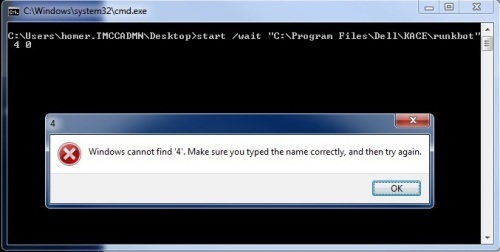
this one works:
start /wait "" "C:\Program Files\Dell\KACE\runkbot" 4 0"



