Incorporating Active directory info into the computer asset fields. Need to add "grous and OU's". Dont want to do it manually for 2000 PC's
Anyone who knows about assets in the k1000, knows that the "inbuilt" computer asset has a field
known as the "device field". The device field picks info from the pc inventory details and auto populate
it all into computer asset. So depending on what you choose in the device field for that pc, it will add
that info to the asset the next time the k1000 agent checks in. info could be ...model of pc, or ram installed,
or even software. All this will be automatically in the asset field the next time agent checks in.
Now my question is , is there anyway I can incorporate info from active directory into the computer asset?
I would like to add " group membership info", OU info and other attributes. Is there any way I can auto populate this info in
the computer asset. Someone said something about labels and importing Active directory info into the kace.
How do I do that???? I need an asset expert. Our office is trying to organise all our computers into assets for
better management. But all this additional info about the computers will mean manually inputting all the data
for about 2000 computers.
Hope my question was understood.
Thanks
Answers (2)
Comments:
-
@chucksteel.
Thanks for the quick reply chuck. Could you please tell me how to pull this custom inventory information into the computer asset field.
I want to create a field in the computer asset,
which will tell me which OU each computer belong to the on the next inventory.
Cant seem to figure it out.....and its so close I can taste it :)
Thanks again. - akmagnum 8 years ago-
You need to start with getting it into the inventory, not the asset. Browse to Inventory, Software and then click Choose Action, New. This will bring up the new software item page.
Give the item a name, something like AD Location. I put an asterisk in front of all my custom inventory rules to make them easier to find.
Select the correct supported operating systems from the list.
Enter the following for Custom Inventory Rule:
RegistryValueReturn(HKLM\SOFTWARE\Microsoft\Windows\CurrentVersion\Group Policy\State\Machine, Distinguished-Name, TEXT)
Click Save.
To test the rule force an inventory of a machine and see if the custom inventory field gets populated. It should appear in the Software section of the inventory record under Custom Inventory Fields.
We don't track this information in the asset database because assets represent physical devices and not deployed computers. - chucksteel 8 years ago-
Hi chuck.
Yes I have created the custom inventory rule.
And yes.. kace has pulled the OU info I need from the registry of each computer.
So now you're saying I cant get this info into each computer asset field in ANYWAY??
WOW...
What about Labels ?????? Anything thing I can do with them??
Thanks again Chuck. - akmagnum 8 years ago -
You could do it with a service desk rule. Service desk rules are meant to act on tickets but they can actually act on any part of the database, so you could create statements that would copy data from the custom inventory field into the correct asset data table.
Another option which requires some manual work is to create a report with the data you need and then import that into the assets making sure you perform an update on the name of the asset. - chucksteel 8 years ago
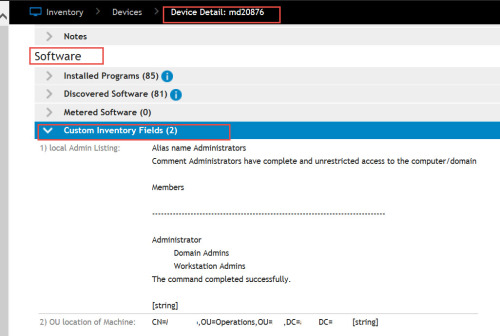

Yes , I found the original answer in IT Ninja. You would create a Custom Field, then incorporate the matching REGEX according to your OU locations.
Comments:
-
Hi jerry...
if you could please share the link of the answer you got on IT-Ninja. OR a bit more explanation.
You seem to have what I want, but need a bit more
info than that.
Really sounds promising.
Thanks. - akmagnum 8 years ago-
The custom field in my environment, I am referencing would be in Device under software and used specifically for Security schedules for patching according to the OU location. The information you can reference would be in the 6.3 Admin guide on page 343. I am unsure if the Device Custom field can be incorporated in the asset database without creating the LDAP Labels. - Jerry McGuigan 8 years ago



