Im trying to generate a report on KBox 1000 that would give a list of Computer names or user names that has certain software installed.
Bascially its a security issue. We have users installing blacklisted software. I would like to run a report on say"ask toolbar" and would like the report to be generted with the Computer name and user name that the software is installed on. Can someone help?? I created a Report from the wizard option but nothing shows up---See screenshots

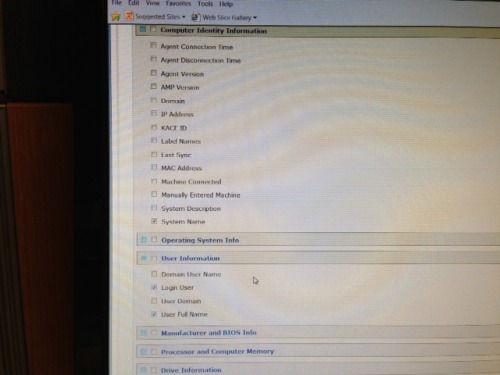
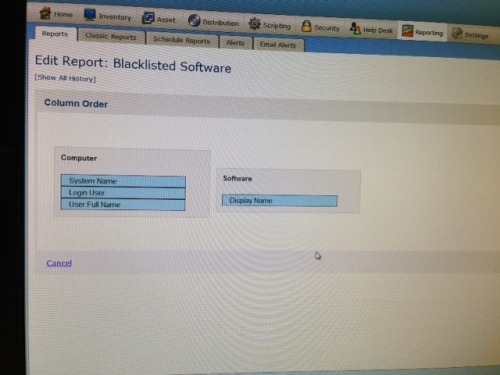

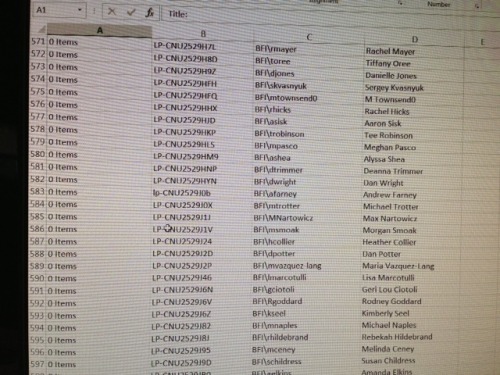
You can see in the report it gives the PC name, username, login name but nothing about any of the blacklisted software. i confirmed some of the PC's in the list have, yahoo toolbar, ask toolbar.
Answers (2)
If you are talking about the Kace 1000:
If the software is not listed unde the software section you can create custom inventory software items that look for the existance of a file, registry key or directory (something that you can use to uniquely identify the item). Then create a report on that custom item with the other info you need added to it.
For software such as Ask Toolbar, which you put in your question, you can use the Reports wizard. On the Reports Module, Reports tab, hit Choose Action - Add New Report (Wizard).
The Wizard has 5 steps.
Step 1: Name the report, fill out the choices, for Report Topic, choose "Computer"
Step 2: Select all of the information you want in the report (Check next to System Name and User Name at least).
Step 3: Drag the items into the order you want the columns.
Step 4: Select how you're sorting the rows.
Step 5: Here's the kicker where you get only the items you want. Create a filter for the report, so that you only see the machines you want. Your example app, simply create one that says "Software Title" - "Contains" - "Ask Toolbar"
Save it and run it.
The above 5 steps will give you a report of the machines that have the "Ask Toolbar" in add/remove programs. Simply modify the filter to look for different items.
All of this said, if the software doesn't show up in Add/Remove programs, you will need to follow the steps that SMal.tmcc mentioned and then create the report, filtering on the custom inventory.



