I would really like to use smart tags to remove software
I have found the uninstall information, or so I thought, to remove adobe acrobat X. I was not successful. I guess I need to know how to create a job to uninstall old(er) versions of Adobe - including X. I would love to know how to do this using smart labels.
0 Comments
[ + ] Show comments
Answers (2)
Please log in to answer
Posted by:
chucksteel
10 years ago
How were you trying to uninstall the software? Did you setup a script that runs the msiexec command to trigger the uninstall?
Comments:
-
What is msiexec? I guess I will need to look this up and investigate. Thank you for the direction. - eg_user 10 years ago
Posted by:
SMal.tmcc
10 years ago
Look at the registry on a computer with it installed and get the uninstall string and build a Managed Uninstall with it. (note these are not the correct ones just examples)
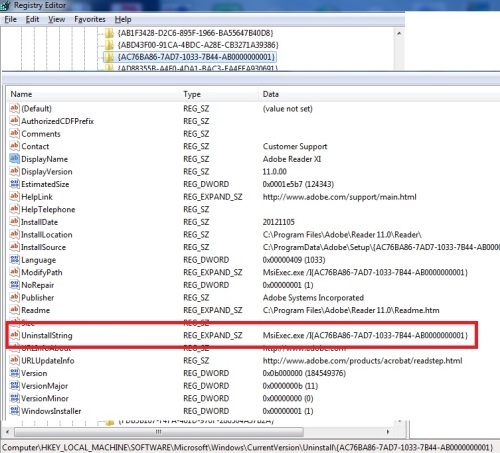
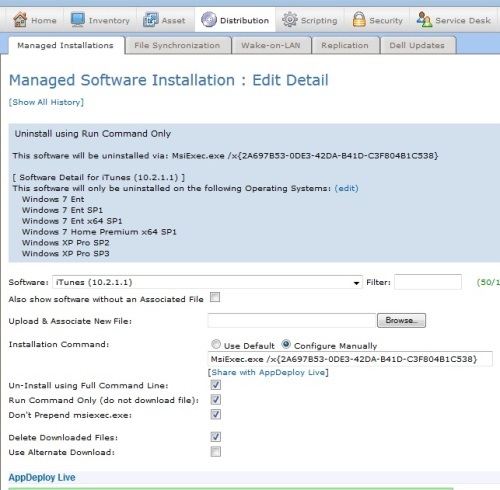
Comments:
-
You should also be able to get that same UninstallString value that is in the registry from the Software Inventory item in the K1000. That uninstall string is not for an unattended/silent uninstall though. As shown above, for an MSI based installation you will need to change the /i to /x and may want to add a silent option to the end of it like /qn. - ncsutmf 10 years ago
-
I had no idea. I will add that to my investigation and trials - eg_user 10 years ago



