I need to add PC's to a smartlabel based on the existence of a directory on the HD of the PC.
We have a software package that uses a single directory in the root of C:\ for all it's data and executable. That directory is c:\wellsoft. There is no installer, it's installed by a .bat file which creates the directory and copies an executable from the server to that c:\wellsoft directory. You launch that executable and the software looks for it's dependency files and copies them from the server to the local directory upon launch.
I need to find a way to easily manage these PC's in a smart label. Need a script or label to look and see if that c:\wellsoft directory exists, and if so, add it to a label. Can this be done? If so, can you point me in the right direction? I am not seeing how to pull that off.
Thanks in advance for any replies.
0 Comments
[ + ] Show comments
Answers (3)
Answer Summary:
Please log in to answer
Posted by:
hkvangar
9 years ago
I would do this by using a Custom Inventory Rule (CIR).
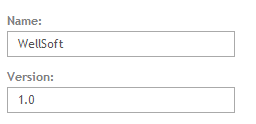

DirectoryExists(C:\Wellsoft)


Go to Inventory -> Devices-> Software If you are using Organisations, please select the right Org in the top right corner.
Create a New Software using the Choose Action and New.
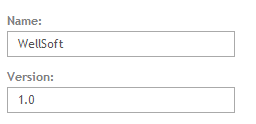
If you don't assign a label, it will apply to All devices that has the same OS as in the next step.
Select Supported OS, mark all that apply.
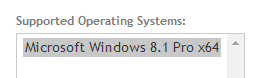
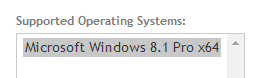
Fill in the Custom Inventory Rule:

DirectoryExists(C:\Wellsoft)
Now, the CIR won't be usable until clients have been inventoried so that they see if they can find the folder.
Inventory your clients, is the next step. Verify that clients are added to the Software

The rule will have a list of clients. The software will also appear in the Installed Programs on each device having the C:\Wellsoft folder located on the device.
You should then be able to create a Smart Label based on the Installed Program.
On my system it showed up like this on the device installed programs list.

Hopes this helps. :)
Posted by:
chucksteel
9 years ago
You need to create a custom inventory rule that checks for the presence of that directory. See the Adminstrator's Guide page 202 for more information (http://www.kace.com/~/media/Files/Support/Documentation/K1000/v60/K1000_AG.pdf).
Once you have a custom inventory rule setup machines that have the directory present will show the software title as installed. You can then create a smart label based on that software title being present on a machine.
Posted by:
smrmcjason
9 years ago
Outstanding. Got it done, smart label created and as the inventory gets done, machines running that software are populating the label. And thanks for just pointing to the location of the fix and leaving me to figure out the details. That way, I learn something in the process. And now, I have that admin guide downloaded and accessible. Will be checking that first from now on. Thanks SO much for the assistance Chuck. Contact me any time if you need anything.



