I'm trying to deploy a WIM image with K2000 and get the following error after the PC has reboot:" bootmgr is missing"
I have a preinstallation task that creates a single partition and formats as ntfs...
select disk 0
clean
create partition primary
select partition 1
active
assign
exit
Postinstall task: WIM - Win7 Automatic MBR which calls the following
@echo off
IF /I "%~1" EQU "/DEBUG" (
SET SWITCH=/debug
) else (
set "SWITCH"=""
)
if %PROCESSOR_ARCHITECTURE% equ AMD64 (
set "TAG=_x64"
) ELSE (
set "TAG="
)
start /wait auto_bcd%TAG%.exe %SWITCH%
Does anyone know what I might be doing wrong
K2000 3.4
0 Comments
[ + ] Show comments
Answers (3)
Please log in to answer
Posted by:
SMal.tmcc
11 years ago
here are the tasks I use for either 32 or 64 bit
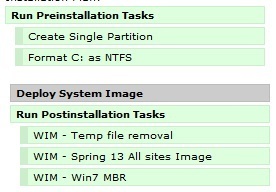

Comments:
-
Do you need to have the preinstallation task: Install Vista/2008/7 MBR - mnutbrown 11 years ago
-
no, that is for xp, just diskpart and format - SMal.tmcc 11 years ago
-
I use the same. I would also make sure that when you are capturing the image that you are capturing the volume with the data, and not the 100 MB partition. - dugullett 11 years ago
-
If you have not added the the KACE Native Imaging Toolkit for K2000 v. 3.4 you need to do that, it gives you those tasks already created and sample deployment templates
http://www.kace.com/support/resources/kb/article/kace-native-imaging-toolkit-for-k2000-v-3-4-only - SMal.tmcc 11 years ago -
I have it installed, i'm trying your MBR post task now. I know the WIM works caused we've used it to deploy on our WDS server - mnutbrown 11 years ago
-
since you are using wims you may also want to look at this blog if you have not already
http://www.itninja.com/blog/view/wim-storage-freeing-up-space-on-your-k2000-if-you-are-using-wim-s - SMal.tmcc 11 years ago -
I got the following error message when it ran the new mbr
"The boot configuration data store could not be opened. The system cannot find the file specified" - mnutbrown 11 years ago-
Was this wim captured from a dual or single partition master?
Do not reboot after casting and go to main menu and choose recovery then command prompt. Go to drive c: then cd\boot and do you see a file called bcd
you can also run diskpart from there and select disk 0 and list partitions to see if you may have a phantom partition in the wim that gets cast down. - SMal.tmcc 11 years ago -
Are you using the template provided by the native imaging kit and just placing your wim in it or creating a new deployment? The templates set that stuff up so the wim will deploy without this problem.
The deployment should have had a name like
Win7 x64 Place Holder Image [Template]
just duplicate it and place your wim task in between the temp file removal and wim mbr task
If you do not have the templates I can export mine and email those so you can import them - SMal.tmcc 11 years ago
-
It was captured from a single partition. I don't see a folder on the c: called boot - mnutbrown 11 years ago
-
That's what I had. I didn't capture the WIM from kace I copied it into the image store from our WDS server - mnutbrown 11 years ago
-
It should not matter how you captured it but the template has the bcd store in it.
You can load your wim file on a tech station using imagex and look to see if that file is there in your wim or not. - SMal.tmcc 11 years ago
-
diskpart only shows
one parition - mnutbrown 11 years ago-
sounds like your wim capture did not pick up the hidden system folder boot - SMal.tmcc 11 years ago
-
if you can put the wim file in a directory with imagex and create a dir under that called temp you can check your wim for that file
open a command window and use the command below
imagex /mount yourfile.wim 1 .\temp - SMal.tmcc 11 years ago
Posted by:
mnutbrown
11 years ago

Comments:
-
I got the same result - mnutbrown 11 years ago
-
That is the problem the wim file does not contain the bcd store or root loader files, you need to have the boot directory and root files in the wim file. I have never had to do this but it should work to fix this wim file. Probably came from a dual partition machine.
find a machine with single partition, same os version.
either boot that machine with a boot stick or slave the HDD into another machine and copy the boot directory and loader files at the root.
mount the image read/write
imagex /mountrw yourfile.wim 1 .\temp
copy the boot dir and files to the root of the wim file and commit the changes and reseal
imagex /commit .\temp
imagex /unmount .\temp
if that does not work you will have to use a win boot disk and repair, resysprep and recapture. - SMal.tmcc 11 years ago
Posted by:
Memphis University School
11 years ago



