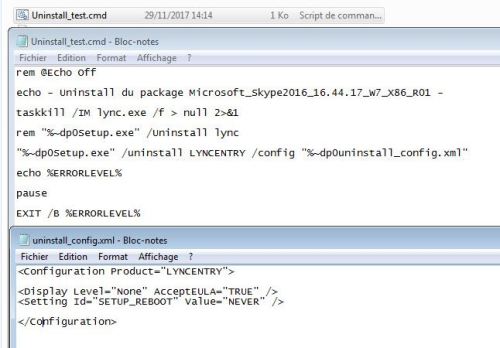I'm looking for silent uninstall switches for MS Lync 2013
currently lync2013 installed, i'm looking for silent switches to uninstall the application.
-
Which installer is used for this? Depending on which I think you can create an answer file to automate it silently. - LBarclay 10 years ago
Answers (14)
It is the same as with the other office apps
Use the following command line
"C:\Program Files\Common Files\Microsoft Shared\OFFICE15\Office Setup Controller\setup.exe" /UNINSTALL Lync /config c:\temp\SilentUninstallLync.xml
The content of the xml should look like this
<Configuration Product="Lync"> <Display Level="none" CompletionNotice="no" SuppressModal="yes" AcceptEula="yes" /> <Setting Id="SETUP_REBOOT" Value="Never" /> </Configuration>
Comments:
-
misteriks, this worked for me! I've been struggling with this for some time, so thank you! - SRock68 9 years ago
-
This works for me as well. I Microsoft Lync Basic 2013. I used the following as a batch file.
************************************************
echo off
taskkill.exe /F /IM iexplore.exe /T
taskkill.exe /F /IM outlook.exe /T
taskkill.exe /F /IM lync.exe /T
"%~dp0Setup.exe" /uninstall LYNCENTRY /config "%~dp0admin\config_uninstall_Lync_Basic.xml"
****************************************************
Now I placed the xml in Admin > config_uninstall_Lync_Basic.xml
the XML should look like:
****************************************************
<Configuration Product="LYNCENTRY">
<Display Level="None" AcceptEULA="TRUE" />
<Setting Id="SETUP_REBOOT" Value="NEVER" />
</Configuration>
******************************************************
Thanks misteriks - felixcruz3 9 years ago -
The "C:\Program Files\Common Files\Microsoft Shared\OFFICE15\Office Setup Controller\setup.exe" /UNINSTALL Lync /config c:\temp\SilentUninstallLync.xml worked perfectly - burnhas 7 years ago
The product name for the Lync Basic Client is "LyncEntry" as the Lync Basic client is considered a more stripped down entry level client for Lync. Change "Lync" to "LyncEntry" in the configuration file and uninstall commands listed above and this will work.
Comments:
-
I can confirm this worked for me... kept trying to run Uninstall with just Lync in the commandline as well as the Uninstall.xml and it would not work. When I changed both to LyncEntry it gave me the Progress Window and proceeded. However, I did not notice that just having Lync in the Install commandline and Config.xml still works to install it. - ekgcorp 9 years ago
I'm pretty sure lync 2013 is part of the office 2013 suite, so uninstall it like you would uninstall any office component, setup.exe /uninstall with a custom xml file that indicates you want to remoce lync
Comments:
-
Yes it is part of the suite but this should work. - GAKIS 10 years ago
Did you try "SETUP/?"
Comments:
-
yes, i did, there isn't a silent uninstall switch for it. - Tlin2002 10 years ago
None of these answers seem to work for Lync Basic. I tried OCT, set everything to “not available”. The client is removed, but the start menu entries remain of the office download center, and control panel does not show it as removed. “setup.exe /uninstall Lync /silent” doesnt work, and neither do versions of MsiExec.exe /X{90150000-012D-0000-0000-0000000FF1CE} with various msi codes related to lync.