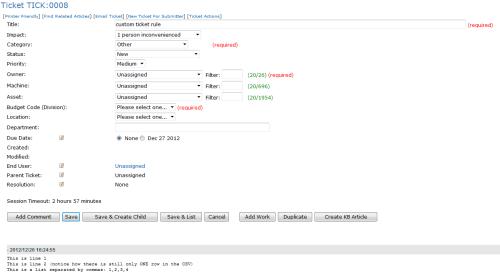How to use a ticket rule to import tickets to KACE
I followed the instructions found here: https://www.kace.com/uk/support/resources/kb/article/How-To-Use-Ticket-Rules-To-Import-Tickets-From-A-CSV-File#4_Create_a_pre_defined_ticket_ru
but most of the fields aren't populating in the ticket..
Any ideas why? I followed the instructions. The fields in the Ticket asset type are exactly as shown in the FAQ.
Is it not populating the fields b/c the Ticket Queue has different field names?
Here's what came up in the Run Log for "Ticket Import - create initial change record":
24:55> Starting: Wed, 26 Dec 2012 16:24:55 -0500
24:55> Executing Select Query...
24:55> selected 1 rows
24:55> Executing Update Query...
24:55> updated 1 rows
24:55> Ending: Wed, 26 Dec 2012 16:24:55 -0500
Here's what came up in the Run Log for "Ticket Import - create ticket":
25:07> Starting: Wed, 26 Dec 2012 16:25:07 -0500
25:07> Executing Select Query...
25:07> selected 1 rows
25:07> Executing Update Query...
25:08> updated 1 rows
25:08> Ending: Wed, 26 Dec 2012 16:25:08 -0500
Answers (4)
Usually means an error in the data format, check for spaces or special characters in the filed that breaks the import. Maybe post some of the rows not importing so we can take a look.
Comments:
-
I checked the .csv that I imported and I don't have extra spaces in the fields that didn't populate in the ticket.. I posted a screen shot below. Thanks for your help! - mstoyles 11 years ago
Try copying from the webpage to notepad, then copy from notepad and paste into the K1000 GUI. I've seen issues before where copying SQL from a webpage does not copy and paste correctly.
Comments:
-
do you recommend removing it all and starting over? - mstoyles 11 years ago
Owner must be be a user on the KBOX and be assigned to the owners label. Same for end user. Otherwise they break the validation rules and will not import.
Comments:
-
The owner and end user entered are in the labels we have saved - mstoyles 11 years ago
-
I checked my own CSVs that I used when importing tickets (~22,000) and the owner and submitter fields correspond to the User Name field in the Service Desk > Users screen. For example, where I'm the owner, it has "jverbosk" (no quotes) in the CSV in the "Owner (kbox username)" column (rather than "Verbosky, John" as it does in the Full Name field in the Users screen).
These users were already in place in my K1000 (via LDAP import) prior to importing the tickets (as jdornan mentioned, it's a requirement). If you already have these in place, maybe it would be helpful to get a sample row for one ticket and a screenshot of the corresponding user in the Users screen to verify that all things are equal.
The only snag I ran into when importing tickets was the browser hanging when I tried importing more than 2,998 tickets at a time (trial & error came up with this working number), although it may have just been due to the version I was on at the time (5.3.45497, I believe).
John - jverbosk 11 years ago