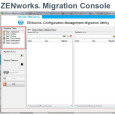how to do a silent install of a Wise Installer Setup
Good day guys,
I have to package a product called LabelMatrix 7.0, the original setup is a wise installer (which only accept setup.exe /s and doesn't work in my case because I need to type the licence key!). Anyone know a way to do it? or, my second option is to package this setup into a MSI using the AdminStudio repackager wizard. it works, I can install but it won't open because it didn't record the licence during the setup.exe.
So basically my real question is how to add the licence key into the MSI, I tried to add PIDKEY into the MSI property and did not work :(
Regards,
-
Would you kindly share exactly how you did this as I have this program and haven't figured it out as of yet. - mhuston 6 years ago
Answers (7)
Use ini file generated by the installer
You can run processMonitor and see where that license info gets entered. What you're seeing sure sounds like there's an MSI that's getting re-snapped. when that happens, you get all kinds of funky things going on.
Comments:
-
Good idea - jmpouliot 12 years ago
Do you have access to a comparison tool like kdiff or Beyond Compare that would allow you to compare a machine that has your package installed to one that has a manual install?
Another step to take would be to do the same comparison with a tool like ProcessMonitor, and look where the application (manual install) goes to look for the license data. Then look if something goes wrong with your package install.
Third option is a gap capture: install your package, then start a capture with AdminStudio, and install the manual install ontop of your package, stop the capture and see if anything extra is installed.
Final point is that when it comes to licenses, if said licenses somehow use machine-specific data to generate their footprint on the machine, the package might not work on another machine than the one it was captured on..
Comments:
-
Thanks for the hint, I will give a try to that. - jmpouliot 12 years ago
If it is an vendor .msi, create an .mst file for the application(rename the vendor msi file & save as in .mst).
and edit your trasform . go to setup editor -> properties.
Go to new property and Add PUBLIC PROPERTY (license number) name as ISX_SERAILNUM
enter your license key in value ***************
Save the file and install the application using the command line option
C:\msiexec /i application.msi TRANSFORMS =application.mst /qb.
The application will get install in the quiet basic mode
If you packaged the setup into an MSI yourself then it's up to you to determine how to incorporate the license. You'll need to find the footprint of the license in your application and make sure it's in your package.
Have you checked to make sure the Wise Installer does not contain a vendor MSI? Keep an eye on the %TEMP% folder while running the install.
Comments:
-
I haven't seen any msi unfortunately! - jmpouliot 12 years ago
package this application running setup using the AdminStudio repackager..... use manual install while doing the capture and put the licence key....
Comments:
-
that's what i've been doing.. but then when I run the msi (it installs fine) then open the apps. the apps automatically shutdown after I click ok on the prompt saying "no license key found"
it's a mess! - jmpouliot 12 years ago