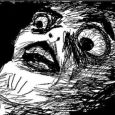How to create computer smart label based on installed software?
ok, so I can create a software smartlabel to find all the copies of flash player installed under a certain version. I used the Display ame and Display Version fields. However if I want to create a list of computers running those same copies of flash I can't as the display name and display version fields aren't available in te computer smart label screen.
WHat's the easy way to do this?
Answers (3)
Same thing as I just posted. Custom Inventory Field.
http://www.itninja.com/question/find-ibm-cognos-installs
Then you can create a smart label that looks for the file display name you just created. You'd probably want to use flashplayer.exe as the filename and instead of "FileExists(path)" do FileVersion(path,version) and use OR if you use more than one.
What do you mean those fields are not available? Software Titles, and Software Version Number?
Comments:
-
I'll have a look at the custom inventory field, at the moment if I go to K1000\inventory\computers\create smart label those two options sren't in the popup list. the search criteria for computer smart label and software label are different.
I am running version 5.1 though, I have an ongoing support ticket with KACE to get the updating to working again. - babaton 10 years ago-
Ah. It's been a while since I've used 5.1. You had me wondering. - dugullett 10 years ago