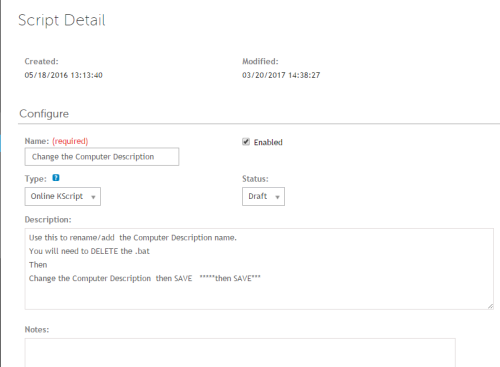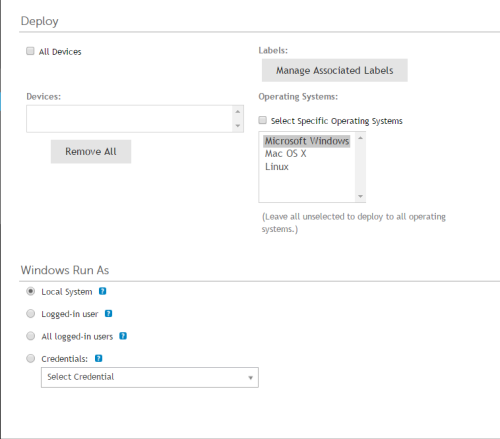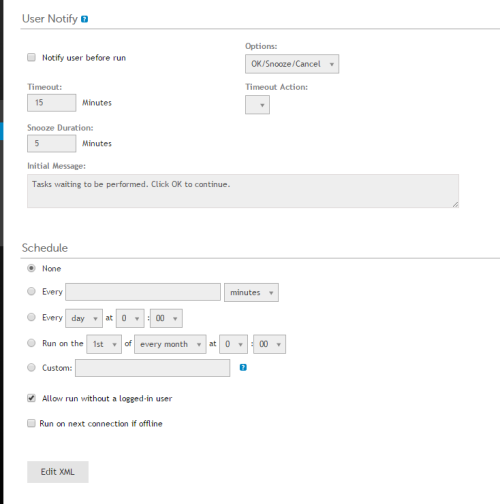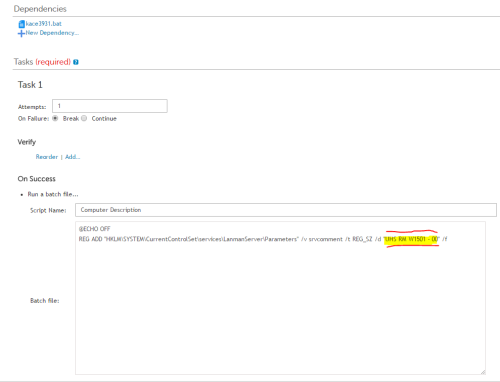How to change Computer Name & Computer description using K1000.?
i'm still new using DELL Kace K1000,
Do any one know how to change computer name & desription using kace k1000 remotely.
currently, we have about 1500 computer. it hard to do manualy or remote to each computer.
Answers (5)
You can use a kscript to run commands to do what you need. Depending on what you want to name them, you may be able to use K1000 variables like serial number to help.
Rename: http://www.windows-commandline.com/change-computer-name-command-line/
Description: http://lifeofageekadmin.com/changing-windows-computer-description-from-a-command-prompt/
You can also change the description via the registry here:
HKEY_LOCAL_MACHINE\SYSTEM\CurrentControlSet\Services\LanmanServer\Parameters\srvcomment
I guess you could script that out if there is some common factor to your descriptions. Ours are unique here as we put the department, assest, and user name in there.
We use "Enforce Registry Settings" scripts for what jegolf mentions setting. We have a script for each dept and drop new machines into the right script for the dept they need added.
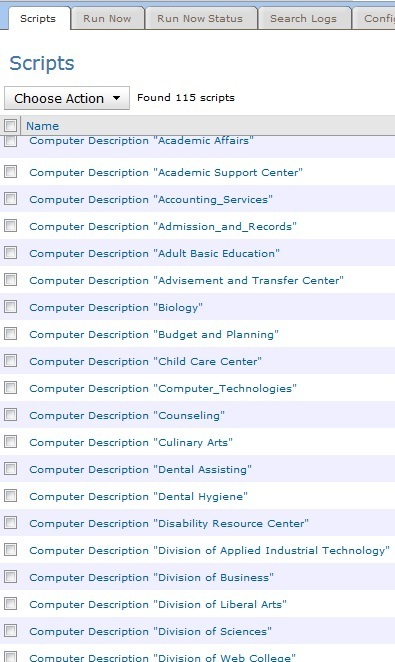

I have a report I run that shows the machines that do not have one of the assigned depts so we can fix it.
SELECT MACHINE.NAME AS SYSTEM_NAME, SYSTEM_DESCRIPTION, LAST_SYNC, OS_NAME, IP
FROM MACHINE
WHERE
(SYSTEM_DESCRIPTION NOT LIKE 'Adult_Basic_Education'
and SYSTEM_DESCRIPTION NOT LIKE 'Academic_Affairs_and_Student_Services'
and SYSTEM_DESCRIPTION NOT LIKE 'Academic_Support_Center'
and SYSTEM_DESCRIPTION NOT LIKE 'Accounting_Services'
and SYSTEM_DESCRIPTION NOT LIKE 'Admissions_and_Records'
and SYSTEM_DESCRIPTION NOT LIKE 'Advisement_and_Transfer_Center'
and SYSTEM_DESCRIPTION NOT LIKE 'Biology'
and SYSTEM_DESCRIPTION NOT LIKE 'Budget_and_Planning'
and SYSTEM_DESCRIPTION NOT LIKE 'Child_Care_Center'
and SYSTEM_DESCRIPTION NOT LIKE 'Computer_Technologies'
and SYSTEM_DESCRIPTION NOT LIKE 'Counseling'
and SYSTEM_DESCRIPTION NOT LIKE 'Culinary_Arts'
and SYSTEM_DESCRIPTION NOT LIKE 'Dental_Assisting'
and SYSTEM_DESCRIPTION NOT LIKE 'Dental_Hygiene'
and SYSTEM_DESCRIPTION NOT LIKE 'Disability_Resource_Center'
and SYSTEM_DESCRIPTION NOT LIKE 'Division_of_Applied_Industrial_Technology'
and SYSTEM_DESCRIPTION NOT LIKE 'Division_of_Business'
and SYSTEM_DESCRIPTION NOT LIKE 'Division_of_Liberal_Arts'
and SYSTEM_DESCRIPTION NOT LIKE 'Division_of_Sciences'
and SYSTEM_DESCRIPTION NOT LIKE 'Division_of_Web_College'
and SYSTEM_DESCRIPTION NOT LIKE 'EMS-Paramedic'
and SYSTEM_DESCRIPTION NOT LIKE 'English'
and SYSTEM_DESCRIPTION NOT LIKE 'Equity_and_Inclusion'
and SYSTEM_DESCRIPTION NOT LIKE 'Facilities_Services'
and SYSTEM_DESCRIPTION NOT LIKE 'Faculty_Senate'
and SYSTEM_DESCRIPTION NOT LIKE 'Finance_and_Administrative_Services'
and SYSTEM_DESCRIPTION NOT LIKE 'Financial_Aid'
and SYSTEM_DESCRIPTION NOT LIKE 'Financial_Aid_and_Student_Success'
and SYSTEM_DESCRIPTION NOT LIKE 'Fire_Science'
and SYSTEM_DESCRIPTION NOT LIKE 'History,_Political_Science_and_Law'
and SYSTEM_DESCRIPTION NOT LIKE 'Human_Resources'
and SYSTEM_DESCRIPTION NOT LIKE 'Humanities'
and SYSTEM_DESCRIPTION NOT LIKE 'Information_Technology_Operations'
and SYSTEM_DESCRIPTION NOT LIKE 'Information_Technology_Services'
and SYSTEM_DESCRIPTION NOT LIKE 'Institutional_Advancement_/_Foundation'
and SYSTEM_DESCRIPTION NOT LIKE 'Institutional_Research'
and SYSTEM_DESCRIPTION NOT LIKE 'Instructional_Support'
and SYSTEM_DESCRIPTION NOT LIKE 'Liberal_Arts'
and SYSTEM_DESCRIPTION NOT LIKE 'Library'
and SYSTEM_DESCRIPTION NOT LIKE 'Mathematics'
and SYSTEM_DESCRIPTION NOT LIKE 'New_Student_Services'
and SYSTEM_DESCRIPTION NOT LIKE 'Nutrition'
and SYSTEM_DESCRIPTION NOT LIKE 'Nursing'
and SYSTEM_DESCRIPTION NOT LIKE 'Outreach_and_Recruitment'
and SYSTEM_DESCRIPTION NOT LIKE 'Physical_Sciences'
and SYSTEM_DESCRIPTION NOT LIKE 'President'
and SYSTEM_DESCRIPTION NOT LIKE 'Professional_Development'
and SYSTEM_DESCRIPTION NOT LIKE 'Police_and_Public_Safety'
and SYSTEM_DESCRIPTION NOT LIKE 'Radiologic_Technology'
and SYSTEM_DESCRIPTION NOT LIKE 'Redfield_High_Tech_Center'
and SYSTEM_DESCRIPTION NOT LIKE 'Re-Entry/Job_Prep/Career'
and SYSTEM_DESCRIPTION NOT LIKE 'Retention_Support_Programs'
and SYSTEM_DESCRIPTION NOT LIKE 'Scheduling'
and SYSTEM_DESCRIPTION NOT LIKE 'Skills_Center'
and SYSTEM_DESCRIPTION NOT LIKE 'Social_Sciences'
and SYSTEM_DESCRIPTION NOT LIKE 'Student_Outreach'
and SYSTEM_DESCRIPTION NOT LIKE 'Student_Activities_and_Leadership'
and SYSTEM_DESCRIPTION NOT LIKE 'Student_Services'
and SYSTEM_DESCRIPTION NOT LIKE 'Tutoring_and_Learning_Center'
and SYSTEM_DESCRIPTION NOT LIKE 'Veterans_Upward_Bound'
and SYSTEM_DESCRIPTION NOT LIKE 'Veterinary_Technology'
and SYSTEM_DESCRIPTION NOT LIKE 'Visual_and_Performing_Arts'
and SYSTEM_DESCRIPTION NOT LIKE 'WDCE')
ORDER BY SYSTEM_DESCRIPTION asc,MACHINE.NAME asc
Comments:
-
with power shell
http://superuser.com/questions/543467/renaming-computers-via-command-prompt - SMal.tmcc 10 years ago -
Instead of all the NOT LIKE hard coded into the Select statement you should create an Asset called "Departments" and add this list. Then you can change your Select statement to a join statement on the ASSET table and find all the nulls. This way when you get a new department you do not have to worry about someone messing up the query when they edit it.
I downloaded FlySpeed query (free version) and it is great for creating tons of advanced queries. - JordanNolan 8 years ago-
Can you expand on this?
We have varying departments and depending on who created the PC the names could have varying spaces and abbreviations. I'd love to get this all uniform. - petelanglois 8 years ago