How do I set IE home page at first logon with Desktop Authority?
Using Desktop Authority 9.0.3 here. We have our intranet site set as the home page under the Web Browser element. This seems to only apply after the user has logged in the SECOND time on a PC. If a user signs onto a pc for the first time, MSN is the home page in Internet Explorer. The employees are lost because they don't remember the address bar.
I guess I could use group policy to do this instead, but how would I exclude one particular computer? Desktop Authority's validation logic makes this easy.
Answers (2)
I do not know about DA specifically, but it sounds more like the first run in running.
The home page setting is
[HKEY_CURRENT_USER\Software\Microsoft\Internet Explorer\Main]
“Start Page”=”http://www.mypage.com/”
what you describe is more like the new user first run is running for ie and it goes to MSN. To stop this you need to stepup the default user profile to go the the home and not run the first run.
You need to modify the defaults user profile to act like the first run has completed.
- RunOnceComplete
- RunOnceHasShown
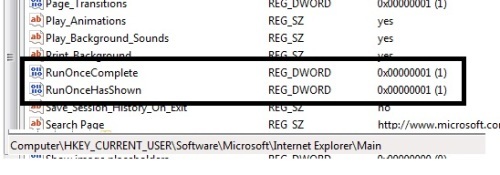
Make sure both have their values set to 1. If any or both of them is set to 0, then change it to 1
This is from the current user, you would need to do this to the default users hive to stop that.
Thanks. I'll have Desktop Authority add the home page to that location under the .default user.
Now for run once, I'm looking at my PC which has no issues, but that key does not exist. I see these keys:
IE8RunOnceCompletionTime
IE8RunOnceLastShown
IE8RunOnceLastShown_TIMESTAMP
IE8RunOncePerInstallCompleted
IE8TourShown
IE8TourShownTime
IE9RunOnceCompletionTime
IE9RunOncePerInstallCompleted


