How do I know if Windows Updates were pushed out successfully?
I have created a patch group of the needed Windows update then I deployed and detected to my test computers. The status shows as completed but the Patch Results show the there are 12 updates not patched and 1 deploy failure. How do I determine which updates these are? If I click the computer link, it doesn't provide any additional information on incomplete or failed updates.
I have attached an image. 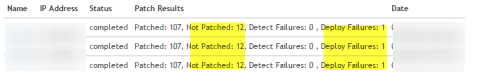
Thanks,
Andrew
0 Comments
[ + ] Show comments
Answers (1)
Answer Summary:
Please log in to answer
Posted by:
jegolf
8 years ago
Top Answer
On the Device Detail page for a machine look under Security > Patching Detect/Deploy Status. You should find the info you're looking for there...
Comments:
-
Thanks, this worked. Not sure why that wasn't apparent to me before but this saved me. - M&M 8 years ago


