HI everyone iam working with google earth ..while installing the msi file i am getting the below error ,wats the best way to fix it.
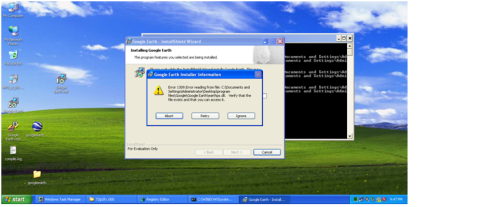
0 Comments
[ + ] Show comments
Answers (4)
Answer Summary:
Work through the solutions here under the installation errors section: http://support.google.com/earth/bin/answer.py?hl=en&;answer=21955
Work through the solutions here under the installation errors section: http://support.google.com/earth/bin/answer.py?hl=en&;answer=21955
Please log in to answer
Posted by:
philologist
11 years ago
Posted by:
adilrathore
11 years ago
The image is blurred.
Please, if you can type what the error is stating...
Comments:
-
error 1309.error reading from file C:\documents and settings\administrator\desktopprogramsfiles\google\googleearth\earthps.dll.verify that the file exists and that you can access. i have searched it the folder contain source files earthps.dll file is found - navaneethreddy 11 years ago
-
The Error is in the message It's looking trying to install to C:\documents and settings\administrator\desktoprogramsfiles\google\googleearth. The DLL is probably registered to C:\Program Files\Google\Earth therefore the program cannot find the earthps.dll in the 'C:\documents and settings\' folder you are trying to reference. - Trinity 11 years ago
Posted by:
andemats
11 years ago
Posted by:
akki
11 years ago







