Help with Asset Management import on Dell Kace
Hi i was wondering if someone could provide me with a good CSV example to export in the Dell K1000 and does the Kace need the fields alreadyd entered or does feilds get added when i import the CSV? I have played with it a little but i think i am setting up the CSV file wrong. Sadly I am just now savy with this kind of basic stuff lol
Answers (2)
I get a monthly sheet from our inventory control department. The screenshot below is a little example of what they send. Some other fields that are included are department name, custodian, PO number.
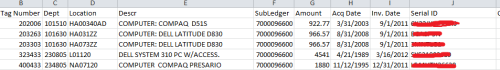
I modified the computer asset type to match the fields on the csv.

I then import the csv Asset>Asset Import>Choose File(browse to csv). This will bring up this next screenshot. You will need to match the csv fileds with the asset fields on your csv by clicking the dropdown. At the top I select "Serial ID" as the primary so that it will match in the Kace inventory. Could be different in your environment.

After that click the "preview" button. This will show all additions, modifications, and records that do not import (in my case machines without a serial ID on the csv since there is no PK). After you import you should now see the info in the computer inventory.
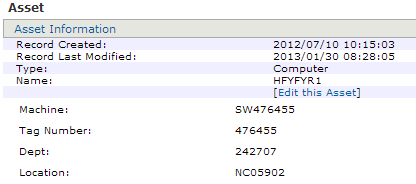
One other thing my monthly list ranges from about 20,000 to about 30,000 records. I have to break this up into groups of 10,000 for the import. Maybe I'm just impatient, but it seems to go a lot quicker this way.
Comments:
-
Thanks you i will look this over and give it a try and see if that does the trick for us. I appricate the quick feed back! - aaronb09 11 years ago



