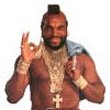Help for a newbie??
Hi all.
I'm new to the whole App deployment thing, and have encountered something that's stumped me straight away that I hope someone out there can help me.
The scenario is that our open-access PCs already have MSN Messenger installed on them, which no longer works due to there being a newer version released. I'm trying to deploy it, rather than having to visit each PC.
I set up a user with a login script, using the syntax I picked up elsewhere in the forums, being :- msiexec /i MsnMsgs.msi IAGREE="Yes" ADDEXPLORERTOOLBAR="" SETSEARCHENGINE="" SETHOMEPAGE="" /q
All the files are where they should be to run, but the script will not install Messenger. Te reason I'm using a script is because I'd prefer a silent install that requires no user intervention.
My first thoughts were permissions, as you need to be a member of the Administrators group to install Messenger. I changed them accordingly, but still no luck.
Is it because Messenger is already there? I did try on a Messenger-less PC, but still no luck.
Has anyone came across this, or similar, before and if so how did you deal with it.
Many thanks.
[:D]
PS: I ploughed all the forums before I posted this and couldn't find a similar scenario. If I've missed one, my apologies. I am new here, after all!
I'm new to the whole App deployment thing, and have encountered something that's stumped me straight away that I hope someone out there can help me.
The scenario is that our open-access PCs already have MSN Messenger installed on them, which no longer works due to there being a newer version released. I'm trying to deploy it, rather than having to visit each PC.
I set up a user with a login script, using the syntax I picked up elsewhere in the forums, being :- msiexec /i MsnMsgs.msi IAGREE="Yes" ADDEXPLORERTOOLBAR="" SETSEARCHENGINE="" SETHOMEPAGE="" /q
All the files are where they should be to run, but the script will not install Messenger. Te reason I'm using a script is because I'd prefer a silent install that requires no user intervention.
My first thoughts were permissions, as you need to be a member of the Administrators group to install Messenger. I changed them accordingly, but still no luck.
Is it because Messenger is already there? I did try on a Messenger-less PC, but still no luck.
Has anyone came across this, or similar, before and if so how did you deal with it.
Many thanks.
[:D]
PS: I ploughed all the forums before I posted this and couldn't find a similar scenario. If I've missed one, my apologies. I am new here, after all!
0 Comments
[ + ] Show comments
Answers (12)
Please log in to answer
Posted by:
brenthunter2005
19 years ago
Thats a very short log file!
The line "MSI (c) (88:90) [14:06:15:591]: Note: 1: 2203 2: MsnMsgs.msi 3: -2147287038" means the following:
2203 = MSI engine can not open database file MsnMsgs.msi (ie: the engine can't find the MsnMsgs.msi file)
-2147287038 = File not found. (ie: hence the line above)
Maybe you have a corrupted MsnMsgs.msi file?
The line "MSI (c) (88:90) [14:06:15:591]: Note: 1: 2203 2: MsnMsgs.msi 3: -2147287038" means the following:
2203 = MSI engine can not open database file MsnMsgs.msi (ie: the engine can't find the MsnMsgs.msi file)
-2147287038 = File not found. (ie: hence the line above)
Maybe you have a corrupted MsnMsgs.msi file?
Posted by:
brenthunter2005
19 years ago
Posted by:
iannufc
19 years ago
Forgot to mention that I'd checked the Event Log. There was nothing untoward in there, which is the bit that's puzzling me.
I'll try it with the logging switch when I can, and will get back to this post. I'm off site now, so can't try it until tomorrow.
Thanks for the quick response, and I will try that as soon as I can.
Many thanks again.
Ian
I'll try it with the logging switch when I can, and will get back to this post. I'm off site now, so can't try it until tomorrow.
Thanks for the quick response, and I will try that as soon as I can.
Many thanks again.
Ian
Posted by:
iannufc
19 years ago
I have ran the batch file directing the output to a file, and this is what it tells me:-
'This installation package could not be opened. Verify that the package exists and that you can access it, or contact the application vendor to verify that this is a valid Windows Installer package.'
I know the package works, as I have tested it from a command line on another PC.
The file copies MsnMsgs.msi and msiexec.exe to a partition on the hard disk that the user has full access to, and when the files are copied the user has relevant permissions to execute the file.
The GPO hides the C: drive, but files can be written to it.
I'm stuck - has anyone got any ideas??
Thanks.
'This installation package could not be opened. Verify that the package exists and that you can access it, or contact the application vendor to verify that this is a valid Windows Installer package.'
I know the package works, as I have tested it from a command line on another PC.
The file copies MsnMsgs.msi and msiexec.exe to a partition on the hard disk that the user has full access to, and when the files are copied the user has relevant permissions to execute the file.
The GPO hides the C: drive, but files can be written to it.
I'm stuck - has anyone got any ideas??
Thanks.
Posted by:
brenthunter2005
19 years ago
Posted by:
iannufc
19 years ago
I'm new to this, so anything I could be doing better would be gratefully received.
Anway, my logic behind was that msiexec.exe and msnmsgs.msi would run faster locally, and would prevent a scenario of multiple users trying to access the file. Being new to all this, I figured that this was the best way to do it, as I read that running the msi normally requires user intervention.
it's as follows:-
@echo off
copy \\server\share\msiexec.exe d:\
copy \\server\share\MsnMsgs.msi d:\
d:\
msiexec /i MsnMsgs.msi IAGREE="Yes" ADDEXPLORERTOOLBAR="" SETSEARCHENGINE="" SETHOMEPAGE="" /q
I imagine this could be the very wrong way to do this, but it's my first attempt.
[&:]
Anway, my logic behind was that msiexec.exe and msnmsgs.msi would run faster locally, and would prevent a scenario of multiple users trying to access the file. Being new to all this, I figured that this was the best way to do it, as I read that running the msi normally requires user intervention.
it's as follows:-
@echo off
copy \\server\share\msiexec.exe d:\
copy \\server\share\MsnMsgs.msi d:\
d:\
msiexec /i MsnMsgs.msi IAGREE="Yes" ADDEXPLORERTOOLBAR="" SETSEARCHENGINE="" SETHOMEPAGE="" /q
I imagine this could be the very wrong way to do this, but it's my first attempt.
[&:]
Posted by:
brenthunter2005
19 years ago
Hello,
Firstly, you do not need to copy MSIEXEC.EXE anywhere, as the complete Windows Installer engine is built into the OS (Win2K/WinXP etc)
Also, you don't really need the quotation marks around your property values.
Try using the following command. This will log the installation and when it fails you can log at the log for any error messages.
msiexec /I MsnMsgs.msi /l*v c:\temp\LogFile.txt
Firstly, you do not need to copy MSIEXEC.EXE anywhere, as the complete Windows Installer engine is built into the OS (Win2K/WinXP etc)
Also, you don't really need the quotation marks around your property values.
Try using the following command. This will log the installation and when it fails you can log at the log for any error messages.
msiexec /I MsnMsgs.msi /l*v c:\temp\LogFile.txt
Posted by:
iannufc
19 years ago
Hi.
I did the verbose installation, got the same error, and the LogFile reads as follows:-
=== Verbose logging started: 16/02/2005 14:06:15 Build type: SHIP UNICODE 3.00.3790.2180 Calling process: C:\WINDOWS\system32\msiexec.exe ===
MSI (c) (88:90) [14:06:15:591]: Resetting cached policy values
MSI (c) (88:90) [14:06:15:591]: Machine policy value 'Debug' is 0
MSI (c) (88:90) [14:06:15:591]: ******* RunEngine:
******* Product: MsnMsgs.msi
******* Action:
******* CommandLine: **********
MSI (c) (88:90) [14:06:15:591]: Note: 1: 2203 2: MsnMsgs.msi 3: -2147287038
MSI (c) (88:90) [14:06:15:591]: MainEngineThread is returning 2
=== Verbose logging stopped: 16/02/2005 14:06:15 ===
I can't see anything on past threads to help me out with this, so although it's getting closer, I'm still stumped. [:@]
I did the verbose installation, got the same error, and the LogFile reads as follows:-
=== Verbose logging started: 16/02/2005 14:06:15 Build type: SHIP UNICODE 3.00.3790.2180 Calling process: C:\WINDOWS\system32\msiexec.exe ===
MSI (c) (88:90) [14:06:15:591]: Resetting cached policy values
MSI (c) (88:90) [14:06:15:591]: Machine policy value 'Debug' is 0
MSI (c) (88:90) [14:06:15:591]: ******* RunEngine:
******* Product: MsnMsgs.msi
******* Action:
******* CommandLine: **********
MSI (c) (88:90) [14:06:15:591]: Note: 1: 2203 2: MsnMsgs.msi 3: -2147287038
MSI (c) (88:90) [14:06:15:591]: MainEngineThread is returning 2
=== Verbose logging stopped: 16/02/2005 14:06:15 ===
I can't see anything on past threads to help me out with this, so although it's getting closer, I'm still stumped. [:@]
Posted by:
iannufc
19 years ago
That did it!
I downloaded a new copy of DLSetup, extracted the .msi file and tried again, and this time it works. I copied the .msi to a different location in the batch file too, so maybe that helped.
Thanks for all the help. As soon as I get the hang of App deployment hopefully I can return the favour sometime.
Thanks again!
[:D]
I downloaded a new copy of DLSetup, extracted the .msi file and tried again, and this time it works. I copied the .msi to a different location in the batch file too, so maybe that helped.
Thanks for all the help. As soon as I get the hang of App deployment hopefully I can return the favour sometime.
Thanks again!
[:D]
 Rating comments in this legacy AppDeploy message board thread won't reorder them,
Rating comments in this legacy AppDeploy message board thread won't reorder them,so that the conversation will remain readable.