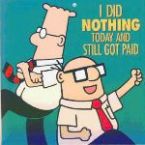Folder Access Failed
When I advertise a sequenced application to a test PC, I get a "Folder Access Failed" error message as followed:
File Write Test Failed in: C:\documents and settings\all users\application data\McKessonSTAR\common\13
User may not have full rights to create and update files in a required folder
One suggested solution I received from technet forum is to disable Enforce Security Descriptor. I did that, but it still gives me the same error message. During the sequencing process, I installed the application to the Q: drive. Upon the initial launch of the app, I need to configure the server name for the app to point to, then a folder called MCKessonSTAR is automatically created under C:\documents and settings\all users\application data that contains the information I configured earlier. I tested to launch the app on the sequencer machine and it launches fine, then I saved it and advertised to the test machine using SCCM. From the look of the error message, it looks like the app is trying to write something to folder "13" but has no right. What are poosible solutions I can look into?
File Write Test Failed in: C:\documents and settings\all users\application data\McKessonSTAR\common\13
User may not have full rights to create and update files in a required folder
One suggested solution I received from technet forum is to disable Enforce Security Descriptor. I did that, but it still gives me the same error message. During the sequencing process, I installed the application to the Q: drive. Upon the initial launch of the app, I need to configure the server name for the app to point to, then a folder called MCKessonSTAR is automatically created under C:\documents and settings\all users\application data that contains the information I configured earlier. I tested to launch the app on the sequencer machine and it launches fine, then I saved it and advertised to the test machine using SCCM. From the look of the error message, it looks like the app is trying to write something to folder "13" but has no right. What are poosible solutions I can look into?
0 Comments
[ + ] Show comments
Answers (2)
Please log in to answer
Posted by:
morn69ca
14 years ago
I'm not sure why this is causing an issue as the client should be allowing the data in that folder to change and store those changes in the User Data folder.
One possibility is to exclude the "C:\documents and settings\all users\application data\McKessonSTAR" from being monitored by the sequencer, I'm not sure what data is stored there so after sequencing I would recommend taking a copy of that data (it might be necessary to deploy with a script). Then I would test the app deployment without that folder and see if the application works, I suspect the server name would have to be re-configured but if the application works you may want to decide to write a script to deploy the folder using the scripts section of the OSD to test for the existence of the folder and copy.
If the above suggestion creates the same issue then I would suspect it has nothing to do with the sequence and possibly security access/permissions to the actual location on the C: drive and not the VFS.
One possibility is to exclude the "C:\documents and settings\all users\application data\McKessonSTAR" from being monitored by the sequencer, I'm not sure what data is stored there so after sequencing I would recommend taking a copy of that data (it might be necessary to deploy with a script). Then I would test the app deployment without that folder and see if the application works, I suspect the server name would have to be re-configured but if the application works you may want to decide to write a script to deploy the folder using the scripts section of the OSD to test for the existence of the folder and copy.
If the above suggestion creates the same issue then I would suspect it has nothing to do with the sequence and possibly security access/permissions to the actual location on the C: drive and not the VFS.
Posted by:
Jonassis
13 years ago
One thing that might be worth looking into is this: are the subfolders you mentioned (common\13) already created during the initial launch phase (so while still sequencing your app)? If that's not the case, add this to your OSD:
<POLICIES>
<LOCAL_INTERACTION_ALLOWED>TRUE</LOCAL_INTERACTION_ALLOWED>
</POLICIES>
and try if that solves your issue.
<POLICIES>
<LOCAL_INTERACTION_ALLOWED>TRUE</LOCAL_INTERACTION_ALLOWED>
</POLICIES>
and try if that solves your issue.
 Rating comments in this legacy AppDeploy message board thread won't reorder them,
Rating comments in this legacy AppDeploy message board thread won't reorder them,so that the conversation will remain readable.