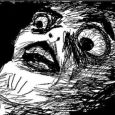Find IBM Cognos Installs
Hi All,
We are soon having an audit for IBM Cognos server software, and we want to know ahead of time what to expect. The problem is, the software doesn't appear in Control Panel\Programs\Programs and Features when installed, so the normal software inventory/reporting doesn't show that it is installed. I know a common file to scan for to be able to locate it, but I am not sure how to make a report scan for the file. Does anyone know an easy way to make a script/report to check for the presence of this file?
C:\Program Files\ibm\cognos\c10_64\bin64\cogconfigw.exe
Any help would be greatly appreciated. Thanks!
-
What management tool do you have (k1000, SCCM,...)? - SMal.tmcc 10 years ago
Answers (4)
Basically, you want to do a custom inventory rule which will identify these PCs. Follow these instructions, man!
Software > Choose Action > Add New Item
Display name: IBM Cognos Installed
Publisher: gcarpenter
Display Version: 1.0
Select operation systems you want...
Custom Inventory Rule:
FileExists(C:\Program Files\ibm\cognos\c10_64\bin64\cogconfigw.exe)
Save it.
Now wait about an hour or so while the electrical computational contraptions start checking in, and when you go under Software and search for "IBM Cognos Installed", you should have a list of computers with that file. If there are multiple OSs to worry about, just do an OR in between... e.g.
FileExists(C:\Program Files\ibm\cognos\c10_64\bin64\cogconfigw.exe) OR FileExists(C:\Program Files (x86)\ibm\cognos\c10_64\bin64\cogconfigw.exe)
Comments:
-
Brilliant sir. I will give that a shot. Thanks much! - kferguson 10 years ago
With a k1000 you would create a custom software inventory item that looks for the existance for that file.
FileExists(C:\Program Files\ibm\cognos\c10_64\bin64\cogconfigw.exe)
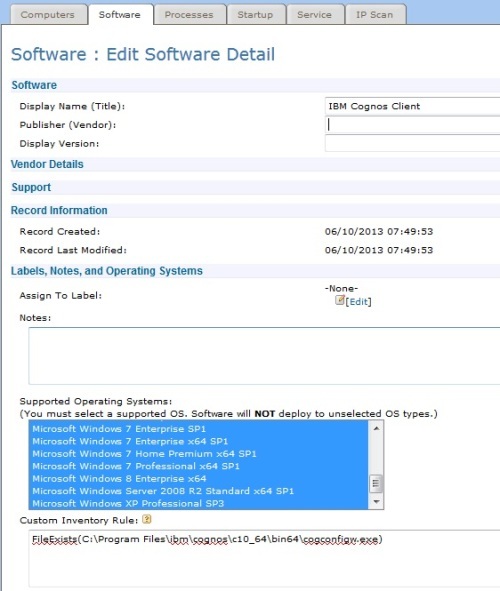
Then create a report that uses "if that custom software is not null" as the filter.
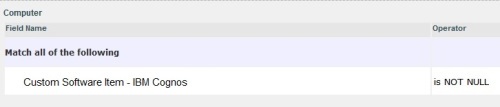
If you are using some other management tool lets us know which one, there are other ways to remote query a machine for a file.
You can also make an entry for Cognos in Programs and Features..
Put the following content in notepad, save as .reg file and double click it
Windows Registry Editor Version 5.00
[HKEY_LOCAL_MACHINE\SOFTWARE\Microsoft\Windows\CurrentVersion\Uninstall\IBM_Cognos]
"DisplayIcon"="C:\\Program Files\\ibm\\cognos\\c10_64\\bin64\\cogconfigw.exe,0"
"DisplayName"="IBM Cognos"
"DisplayVersion"="10.6.4"
"InstallLocation"="C:\\Program Files\\ibm\\cognos\\c10_64\\bin64\\"
"NoModify"=dword:00000001
"NoRemove"=dword:00000001
"NoRepair"=dword:00000001
"Publisher"="IBM"
"UninstallString"="C:\\Program Files\\ibm\\cognos\\c10_64\\bin64\\"