File Search
I am trying to do an inventory of the tnsnames.ora file on all PC's in our environment, including the file path. Right now, I'm trying this using a custom inventory rule:
FilenamesMatchingRegexReturn(C:\, ora$, TEXT)
So far, this is returning hits on machines that have this file. However, I expected this custom inventory rule to return the file path as well, and it's not. How can I get the file path?
FilenamesMatchingRegexReturn(C:\, ora$, TEXT)
So far, this is returning hits on machines that have this file. However, I expected this custom inventory rule to return the file path as well, and it's not. How can I get the file path?
0 Comments
[ + ] Show comments
Answers (4)
Please log in to answer
Posted by:
dchristian
13 years ago
WkuCardinal,
If nothing is returned that means the inventory rule could not find a match.
However regardless of a match the custom inventory rule will be displayed under installed software because it was executed against the machine.
Is the file you are looking for in the root of the C drive?
The custom inventory rule will not perform a recursive search through the sub folders.
Below is a quick example of a similar rule that is returning the path.
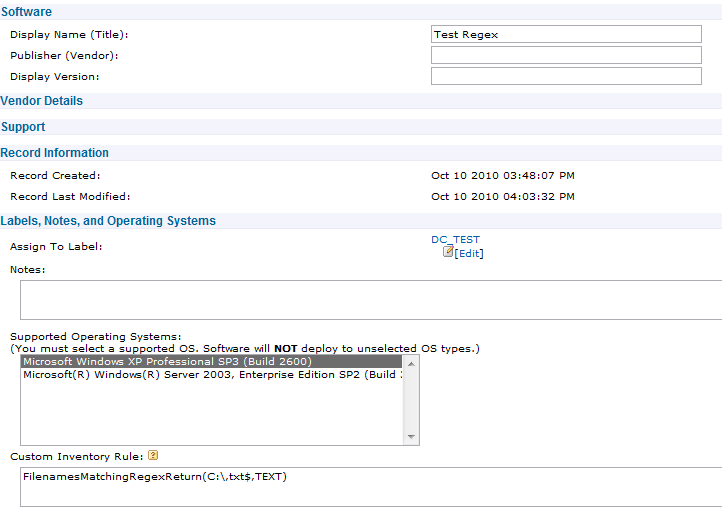

If nothing is returned that means the inventory rule could not find a match.
However regardless of a match the custom inventory rule will be displayed under installed software because it was executed against the machine.
Is the file you are looking for in the root of the C drive?
The custom inventory rule will not perform a recursive search through the sub folders.
Below is a quick example of a similar rule that is returning the path.
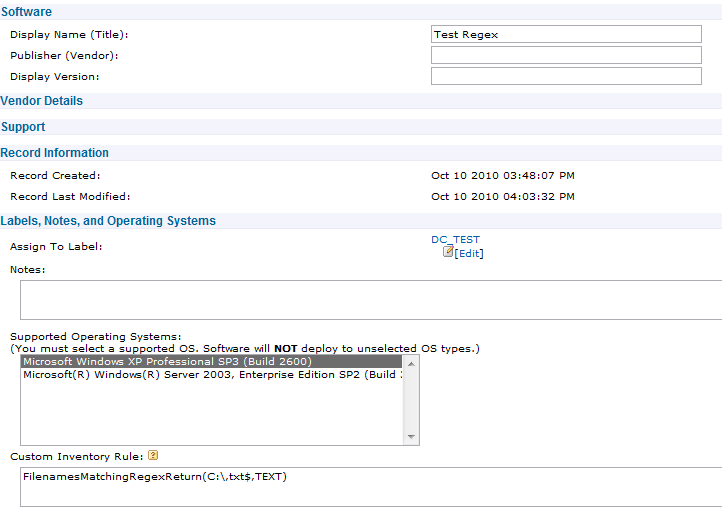

Comments:
-
good Day dchristian
how are you doing
i am still a newy in kace but find the above interesting
what i i want to do is find a path to c:\windows\system32\install.txt filepath
i installed a program via dependency program name is (Desktop agent 9 2013) and find it difficult to pull a report to show the "install.txt file
after the program installs it creates a text file in the path as shown above
is the above related? and if so
how can it help me?
thanking you inadvance
let me know if you need more details - burtono 10 years ago
Posted by:
wkucardinal
13 years ago
Posted by:
dchristian
13 years ago
 Rating comments in this legacy AppDeploy message board thread won't reorder them,
Rating comments in this legacy AppDeploy message board thread won't reorder them,so that the conversation will remain readable.


