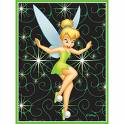Error ICE64 and the RemoveFile Table
Ok, another Newbie Question waring.
I purchased The "Repackaging and Application Migration using AdminStudio" course. The course came with a disk containing sample projects (exercises). I have been trying to work with the "Sample App 3000" ism file. I ran the "Full MSI Validation Suite" under the Build > Validate menu as the course instructs to do. I receive the following error:
The directory SAMPLE_APP1 is in the user profile but is not listed in the RemoveFile table. http://dartools/iceman/ice64.html Directory Directory SAMPLE_APP1 Error Code: ICE64
Don't ask me what the web address is about I haven't a clue.
When I double click the error I am taken to the Direct Editor "Directory" table. Highlighted in "red" is the following information. There are other columns but those are blank so I didn't include them here.
Directory - (s72) = SAMPLE_APP1
Directory_Parent -(S72) = PersonalFolder
DefaultDir -(l255) = SAMPLE~1|Sample App
ISAttributes -(14) = 0
The data above is actually formatted in Rows and Columns in the editor but because the formatting doesn’t hold up in a simple text editor I rearranged it into a simple list
When I navigate to the RemoveFiles table I see this:
Once again these are actually column headings
FileKey -(s72)
Component_-(S72)
FileName -(L255)
DirProperty - (S72)
InstallMode - (i2)
It is my understanding that if I want to remove a folder I should leave the file columns blank. When I click on the Component column I get a drop down menu so I must choose one of the predefined properties. None of the properties I can choose from correspond to what I'm seeing in the "Directory" table.
Its also my understanding that if I want the file removed during an uninstall I need to set the InstallMode = 2.
No matter what I put in the columns under the RemoveFile table I keep getting the same "The directory SAMPLE_APP1 is in the user profile but is not listed in the RemoveFile table. http://dartools/iceman/ice64.html Directory Directory SAMPLE_APP1 Error Code ICE64" error.
How can I translate what I'm seeing in the "Directory" table into valid entries in the RemoveFile table? Is there a guide or a utility that can translate this information for me? I know it's just a sample exercise but if I can't get it right here I won't be able to get it right when I really need to.
Thank You
Stuart Gormley
I purchased The "Repackaging and Application Migration using AdminStudio" course. The course came with a disk containing sample projects (exercises). I have been trying to work with the "Sample App 3000" ism file. I ran the "Full MSI Validation Suite" under the Build > Validate menu as the course instructs to do. I receive the following error:
The directory SAMPLE_APP1 is in the user profile but is not listed in the RemoveFile table. http://dartools/iceman/ice64.html Directory Directory SAMPLE_APP1 Error Code: ICE64
Don't ask me what the web address is about I haven't a clue.
When I double click the error I am taken to the Direct Editor "Directory" table. Highlighted in "red" is the following information. There are other columns but those are blank so I didn't include them here.
Directory - (s72) = SAMPLE_APP1
Directory_Parent -(S72) = PersonalFolder
DefaultDir -(l255) = SAMPLE~1|Sample App
ISAttributes -(14) = 0
The data above is actually formatted in Rows and Columns in the editor but because the formatting doesn’t hold up in a simple text editor I rearranged it into a simple list
When I navigate to the RemoveFiles table I see this:
Once again these are actually column headings
FileKey -(s72)
Component_-(S72)
FileName -(L255)
DirProperty - (S72)
InstallMode - (i2)
It is my understanding that if I want to remove a folder I should leave the file columns blank. When I click on the Component column I get a drop down menu so I must choose one of the predefined properties. None of the properties I can choose from correspond to what I'm seeing in the "Directory" table.
Its also my understanding that if I want the file removed during an uninstall I need to set the InstallMode = 2.
No matter what I put in the columns under the RemoveFile table I keep getting the same "The directory SAMPLE_APP1 is in the user profile but is not listed in the RemoveFile table. http://dartools/iceman/ice64.html Directory Directory SAMPLE_APP1 Error Code ICE64" error.
How can I translate what I'm seeing in the "Directory" table into valid entries in the RemoveFile table? Is there a guide or a utility that can translate this information for me? I know it's just a sample exercise but if I can't get it right here I won't be able to get it right when I really need to.
Thank You
Stuart Gormley
0 Comments
[ + ] Show comments
Answers (5)
Please log in to answer
Posted by:
Swipe
18 years ago
Posted by:
tinkerbell
15 years ago
Posted by:
anonymous_9363
15 years ago
Posted by:
exold
13 years ago
 Rating comments in this legacy AppDeploy message board thread won't reorder them,
Rating comments in this legacy AppDeploy message board thread won't reorder them,so that the conversation will remain readable.