Don't update to Kace Agent 6.3.314 if you have Script to verify HKLM or HKLM64 or Custom Inventory Rule (Registry)
BE AWARE EVERY K1000 Administrator!!!
My Script which has Verify a registry key exists... is not working even if I put HKLM64 or HKLM after I upgraded to this Agent version 6.3.314.
I can set Value in HKLM64 but cannot ready or Verify......
Similar issue http://www.itninja.com/question/custom-inventory-rule-not-working
4 Comments
[ + ] Show comments
-
More of similar issue http://www.itninja.com/question/registry-script-fails-with-k1000 - haseebiqbal 8 years ago
-
Has support verified that this is a known issue? - chucksteel 8 years ago
-
Does anybody know what ever happened with this? I am having the same issue where KACE cannot differentiate between the 32 bit and 64 bit environment. - DannyCvijic 8 years ago
-
Im having the same issue with custom inventory rules reading reg keys - rotherpj 8 years ago
Answers (3)
Please log in to answer
Posted by:
atsai
8 years ago
Posted by:
jegolf
8 years ago
I have custom inventory rules verifying registry keys that seem to be working with the latest agent. I am using HKEY_LOCAL_MACHINE and HKEY_LOCAL_MACHINE64.
Comments:
-
Thanks. Actually my scripts which had "Verify a registry key exists" are now failing always after the update.
Also this could similar issue http://www.itninja.com/question/registry-script-fails-with-k1000 - haseebiqbal 8 years ago -
same as jegolf. no problems. have some custom inventory rules getting 32bit and 64bit registry keys, without any error. - aragorn.2003 8 years ago
Posted by:
haseebiqbal
8 years ago
#The Script#
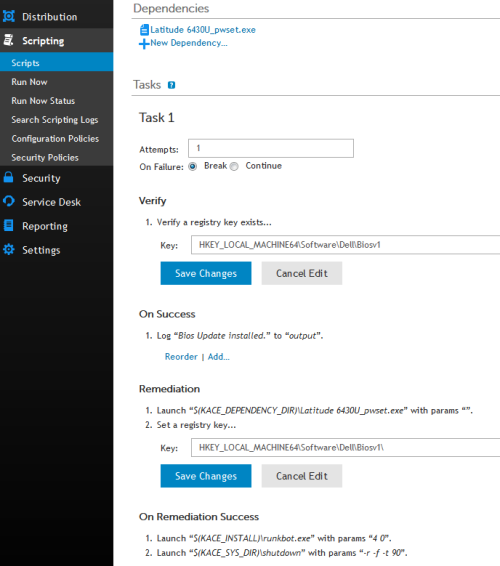
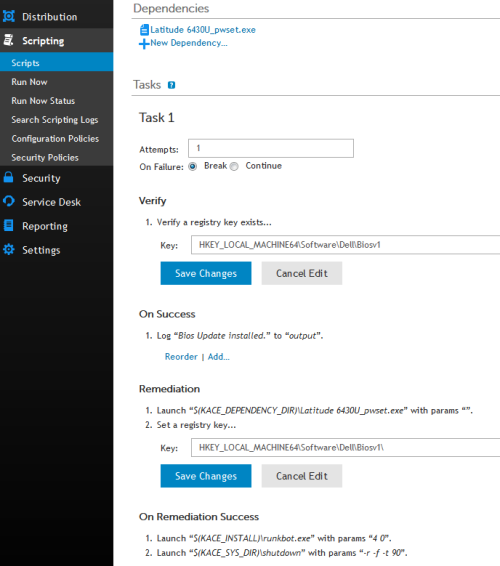
#Script View log:
#With HKLM64
Log for CONFIG Change to Latitude 6430u Bios on TheLaptop [ Show All ]
Started: 04/30/2015 09:59:21
Finished: 04/30/2015 09:59:30
Elapsed Time: 9 seconds
Status: 2
Output Log
Running as: Administrator
Checking if registry key exists 'HKLM64\Software\Dell\Biosv1' did not succeed: (2)
Launched Process: Latitude 6430U_pwset.exe
Setting registry key 'HKLM64\Software\Dell\Biosv1\' succeeded
Launched Process: runkbot.exe
Launched Process: shutdown
Activity Log
Checking if registry exists: HKLM64\Software\Dell\Biosv1
Launching program: 'C:\ProgramData\Dell\KACE\kbots_cache\packages\kbots\303\Latitude 6430U_pwset.exe' '' wait='true'
Setting registry key: HKLM64\Software\Dell\Biosv1\
Launching program: 'C:\Program Files (x86)\Dell\KACE\runkbot.exe' '4 0' wait='false'
Launching program: 'C:\Windows\System32\shutdown' '-r -f -t 90' wait='false'
-----------------------------------------------------------------------------
#Then With HKEY_LOCAL_MACHINE64#
Latest Log for CONFIG Change to Latitude 6430u Bios on TheLaptop [ Show All ]
Started: 04/30/2015 10:29:08
Finished: 04/30/2015 10:29:17
Elapsed Time: 9 seconds
Status: 2
Output Log
Running as: Administrator
Checking if registry key exists 'HKEY_LOCAL_MACHINE64\Software\Dell\Biosv1' did not succeed: (2)
Launched Process: Latitude 6430U_pwset.exe
Setting registry key 'HKEY_LOCAL_MACHINE64\Software\Dell\Biosv1\' succeeded
Launched Process: runkbot.exe
Launched Process: shutdown
Activity Log
Checking if registry exists: HKEY_LOCAL_MACHINE64\Software\Dell\Biosv1
Launching program: 'C:\ProgramData\Dell\KACE\kbots_cache\packages\kbots\303\Latitude 6430U_pwset.exe' '' wait='true'
Setting registry key: HKEY_LOCAL_MACHINE64\Software\Dell\Biosv1\
Launching program: 'C:\Program Files (x86)\Dell\KACE\runkbot.exe' '4 0' wait='false'
Launching program: 'C:\Windows\System32\shutdown' '-r -f -t 90' wait='false'
-----------------------------------------------------------------------------
#Run Now Again#
Log for CONFIG Change to Latitude 6430u Bios on TheLaptop [ Show All ]
Started: 04/30/2015 10:35:39
Finished: 04/30/2015 10:35:47
Elapsed Time: 8 seconds
Status: 2
Output Log
Running as: Administrator
Checking if registry key exists 'HKEY_LOCAL_MACHINE64\Software\Dell\Biosv1' did not succeed: (2)
Launched Process: Latitude 6430U_pwset.exe
Setting registry key 'HKEY_LOCAL_MACHINE64\Software\Dell\Biosv1\' succeeded
Launched Process: runkbot.exe
Launched Process: shutdown
Activity Log
Checking if registry exists: HKEY_LOCAL_MACHINE64\Software\Dell\Biosv1
Launching program: 'C:\ProgramData\Dell\KACE\kbots_cache\packages\kbots\303\Latitude 6430U_pwset.exe' '' wait='true'
Setting registry key: HKEY_LOCAL_MACHINE64\Software\Dell\Biosv1\
Launching program: 'C:\Program Files (x86)\Dell\KACE\runkbot.exe' '4 0' wait='false'
Launching program: 'C:\Windows\System32\shutdown' '-r -f -t 90' wait='false'
Note: CIR works on all pcs which have old agent running.
##Running the same script on a laptop with old agent 5.4.10622##
Log for CONFIG Change to Latitude 6430u Bios on AnotherLaptop
Started: 04/30/2015 11:54:47 Finished: 04/30/2015 11:54:47 Elapsed Time: 0 seconds Status: 1 Output Log
Running as: AdministratorChecking if registry key exists 'HKEY_LOCAL_MACHINE64\Software\Dell\Biosv1' succeededBios Update installed.Activity Log
Checking if registry exists: HKEY_LOCAL_MACHINE64\Software\Dell\Biosv1
Comments:
-
Hi!
I run into the same Problem. The rule as XML:
<registry_value_exists key="HKEY_LOCAL_MACHINE64\SOFTWARE\SWS" name="SAT" />
Output from log-file:
kbot[43:1431951016] @ 2015-05-18T14:15:34 (activity) Checking if registry 'HKEY_LOCAL_MACHINE64\SOFTWARE\SWS' value 'SAT' does exist
kbot[43:1431951016] @ 2015-05-18T14:15:34 (output) Checking if registry 'HKEY_LOCAL_MACHINE64\SOFTWARE\SWS' value 'SAT' does exist did not succeed: (2)
But the key is there, just an Export from regedit.exe as proof:
[HKEY_LOCAL_MACHINE\SOFTWARE\SWS]
"SAT"=dword:00000064
I even tried using HKLM64 instead of HKEY_LOCAL_MACHINE64, and even without 64. All the same!
Before upgrade to Agent 6.3.314 all things worked fine!
Bye
Tiggr - Tiggr 8 years ago-
I have gone back to agent 6.2.1025. All good now.
I am fortunate that I didn't provision to all devices.
Manually downloaded package from https://support.software.dell.com/k1000-systems-management-appliance/6.2.109330/module/Client%20Bundle
So did manual provisioning, uninstall and install. - haseebiqbal 8 years ago-
Dell confirmed to me, that there is a problem with registry access in the current Agent. :-(
I don't know,if they will provide us with a fix soon. - Tiggr 8 years ago



