Display information which machines have been installed?
Hi!
Have created two offline script, one that uninstall old java version and the second one install new java. Scripts starts when the users logging, works fine. I have deploy this scripts to about 40 computers. Now my questions:
1. I want to see how many computers really get this two script installed and how many is left, of course I can go in to each computer one and one and see the inventory, but i takes a lot of time. Is there any logs or something?
2. Once the script have been successfully deployed to a computer, it`s keep to start the script every reboot. It is a offline script, that should run at start up but one time is enough. If I deploy this scripts to 40 computers it`s become a big problem, users are not happy, because every morning when they start the computer Kace will run these scrips even if they already have been installed.
Hope you guys can see my issue. Thx for feedback!
0 Comments
[ + ] Show comments
Answers (4)
Please log in to answer
Posted by:
chucksteel
9 years ago
You should really use managed installs for installing software. When you use a managed install KACE will only attempt the installation if the software isn't present on the system. You can build a script which will uninstall previous versions of Java and then install the target version.
Comments:
-
But can managed install start the installation at the boot up? I don`t want to interrupt the user when they work, I want to run the installer when they start the computer in the morning.
I have tried managed installations before, and even if K1000 have succsessfully install a application, it will keep asking to install the application over and over again when the computers inventory check in to K1000. - Swede 9 years ago-
You can set the action to At Bootup, After Login. If your managed installs are trying to install multiple times then it sounds like there isn't a proper link between the software title and the managed install. Do you upload the installation script to the software title and then create the managed installation? - chucksteel 9 years ago
Posted by:
Swede
9 years ago
I go to Distribution-->Managed Install-->New Action-->

Then I fill in everything. Nothing more.
As you can see I have no options to run the install at the boot up, after the login. Can only set time.

Comments:
-
To create a managed install you should:
Install the software on a test machine
Force inventory on test machine
Find software title on the test machine's inventory page list of installed software
Upload the installer script/files to the software inventory record
Create the managed install by selecting it from the Software dropdown
If you don't follow that procedure then KACE doesn't have a link between the managed install and the software inventory in order to know if the package has been installed. I do not recommend uploading the installer via the managed install page. It is also best to use the script you are planning to use for the managed install on the test machine to be positive that KACE detects it exactly the same as it will on the target devices.
The choice for when to install is in the Execution menu. - chucksteel 9 years ago
Posted by:
Swede
9 years ago
Hi! Thx Chuck, it almost working. I have upload a zip with my java-installer and a simple bat-file. Can you see any problems ?
Bat-file looks likte this:
@ECHO OFF
cls
TITLE Uninstalling Java 5-7 and Java fx. . .
wmic product where "name like 'Java 7%%'" call uninstall /nointeractive
wmic product where "name like 'JavaFX%%'" call uninstall /nointeractive
wmic product where "name like 'Java(TM) 7%%'" call uninstall /nointeractive
wmic product where "name like 'Java(tm) 6%%'" call uninstall /nointeractive
wmic product where "name like 'J2SE Runtime Environment%%'" call uninstall /nointeractive
wmic product where "name like 'Java Auto%%'" call uninstall /nointeractive
wmic product where "name like 'Java 2%%'" call uninstall /nointeractive
wmic product where "name like 'Java SE%%'" call uninstall /nointeractive
jre-8u31-windows-i586 /s
reg add "HKLM\SOFTWARE\JavaSoft\Java Update\Policy" /v EnableJavaUpdate /t REG_SZ /d 0 /f
:END
exit
As you can see it 3 steps: Uninstall old javas, install new one and disable auto update in the register.
The script works fine when I run it manually on the test PC, but not through k1000.
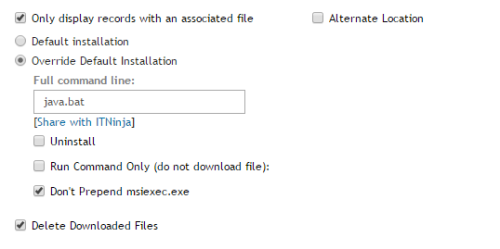
Comments:
-
When you created the zip archive did you compress the folder or the files? If you compressed the folder then that structure will be included when KACE unzips it on the target machine. I normally troubleshoot this by unchecking the Delete Downloaded Files box and then looking in the C:\ProgramData\Dell\KACE\Downloads folder for the MI folder and seeing what is inside. - chucksteel 9 years ago
-
Compressed only the files. Tested now to push out to test pc, works fine! But not when I want the installation at the boot up, nothing happens. Computer don`t download the files. Strange. - Swede 9 years ago
-
I don't use that option very often but it might take a check-in to be scheduled to run on the next reboot. - chucksteel 9 years ago
Posted by:
Swede
9 years ago


