Device Label for Devices that have software installed that is contained in software smart label
Hi,
So I have created a software smart label that identifies all "Real" installes of Microsoft Office in the software catalog.
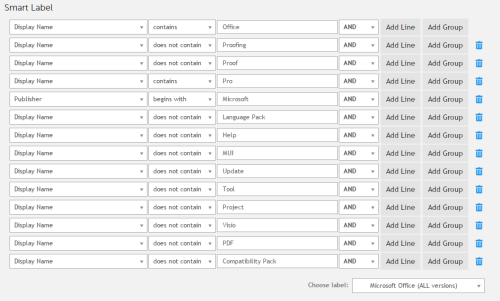
Now I would like to create a device smart label for any devices that have any of the identified software installed.
I'm stumped on how to proceed.
2 Comments
[ + ] Show comments
-
What is your overall aim with this process? What are you looking to achieve? It is easy to become confused between label types (Software/Device) - Hobbsy 8 years ago
-
I want to be able to create a report listing all devices that have any of the labeled software installed. - wafflesmcduff 8 years ago
-
From the look of it you want to figure out who has Microsoft Office Pro installed.Correct? - h2opolo25 8 years ago
-
Yes. However because we are spread across 30 countries it has many different names it can go by (depending on language). And we have office xp, 2000, 2000-SR1, 2003, 2007, 2010 and 2013 to contend with - wafflesmcduff 8 years ago
Answers (2)
Answer Summary:
Please log in to answer
Posted by:
h2opolo25
8 years ago
You can do something like this in a report....
select M.ID, M.NAME, SAM.NAME from SAM_VIEW_DISCOVERED_SOFTWARE SAM
left join SAM_MACHINE_JT SM on SM.SAM_CATALOG_ID = SAM.ID
left join MACHINE M on M.ID = SM.MACHINE_ID
where SAM.NAME like 'Microsoft Office%'
and SAM.NAME like '%Professional%'
This shows all machine ID's and Names as well as the Name of the software installed IF the software starts with Microsoft Office and has the word Professional on it. You will probably need to tweak this a little bit for the various versions and languages though.
Posted by:
chucksteel
8 years ago
Top Answer
You might be able to handle this by utilizing a software asset. When you create a software asset you can associate a software label with the asset. The asset page will then list all of the computers that have that title installed. I'm not sure how you would get from the asset to a proper report, but it's a start.
Another thought: how difficult would it be to find all of the software titles for the various versions of Office you have across the inventory? If you can get a list of the IDs for those titles then creating a report or smart label would be easier.
Comments:
-
Can I do a managed install based on a software asset? - wafflesmcduff 8 years ago
-
No, managed installs are tied to a software inventory item as they need to be tied to the specific version of software that is being installed by the managed install. - chucksteel 8 years ago
-
Can I tie a managed install to a software smart label?
For instance, I have a Software Smart Label that detects all Adobe Flash Player older than 18.0.0.203. Can I direct a managed install to install 18.0.0.203 to all devices with software matching that smart label? - wafflesmcduff 8 years ago -
Yes. When you create the managed install it can target machines or a label, and that label can be a smart label. I have used this technique to deploy Flash as you are describing. - chucksteel 8 years ago



