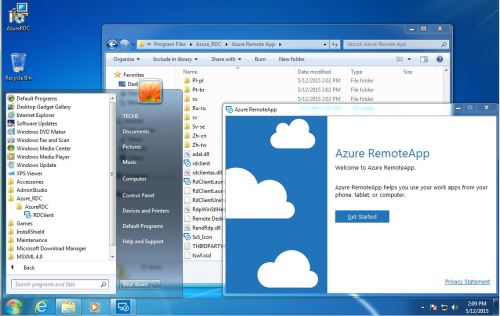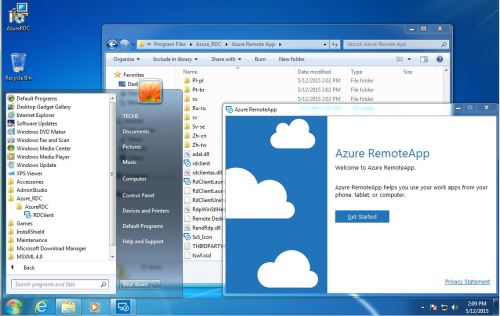Deploying a One Click App via SCCM
Hi - I am working on a project where I will need to deploy the Microsoft Azure Remote App via SCCM. I am having a very hard time packaging this application and am looking for suggestions. I have captured all of the files from my %appdata% and I can run it manually.
I am not sure how to turn this into an MSI so I can deploy with SCCM.
The App can Be accessed here: https://www.remoteapp.windowsazure.com/ClientDownload/Windows.aspx
I have tried to use the Web App selection when creating an application in MSI
I have also tried running it through APP-V Sequencer and deploying an APP-V Package (with a dependency on APP-V application)
In both cases the deployment shows it succeeds but nothing actually gets installed for me to run?
Please help me package this app.
2 Comments
[ + ] Show comments
-
click to run should be a LOT easier, but they aren't. I am doing one now for a client in Finland. If you have SCCM you can use the 'limited' version of Flexera AdminStudio to capture the install and make an MSI. If you do it in App-V you will probably find some of the files have been excluded. so, modify your sequencer to NOT exclude anything from LocalAppData. good luck - Badger 8 years ago
-
Did you ever get this going? Just curious. - JVENGLEY2 8 years ago
Answers (1)
Please log in to answer
Posted by:
JVENGLEY2
8 years ago
Using a Virtual Win 7 x86 box, i went and ran the installer from the site. While the installer took place, navigate to %temp% and look for the files that it drops there. There will be a "deployment" folder that shows up. Inside here there will be 2 more folders: A0GWPKRT.Q8M and TPY28NY1.80D
When you click "Install" it will begin to drop another sub-folder in the A0GWPKRT.Q8M
This is where all the primary files/folders will drop to during the "Install". Once the installer gets to about 14.6MB in size, copy this folder off to the desktop.
Now that i have done this, I run Installshield and create a custom .msi file. This will drop all files/folders into the INSTALLDIR. I will then create a shortcut that points to rdclient.exe.application file and put this in the START menu.
Launching without error on a clean VM as an MSI.