Creating a shortcut after copy a program with a batch file.
One of my users is wanting to have a program called Assembly Planner added to the App Store. This particular program does not have an installer. Instead, you copy the folder in it's entirety to the c drive of the computer. You then create a shortcut to the executable and place it on the desktop. I can successfully copy the folder to the C drive by using the batch file below. However, I haven't quite figured out how to create the shortcut once it's been copied. I've tried creating the shortcut and placing it in the source folder for the copy and using a second batch file to copy it to the desktop, but the second batch job never seems to kick off. I've checked out the shortcut wizard, but I don't want the users to have to click on two different installs. Here is what my setup looks like. Any help is appreciated.
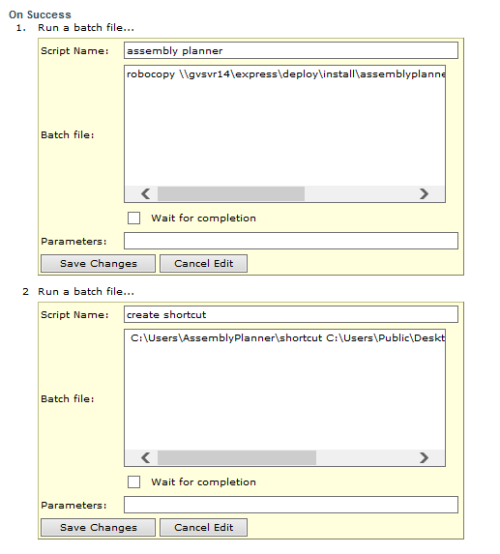
Answers (4)
I'm not familiar with using KACE but I see no need to create a second batch file to copy the shortcut, just add a second line to copy the shortcut to the first batch file. Are you sure the second batch file isn't running? I can't see the full text of it but if you're trying to copy something you should start the batch with the command copy not just the file paths.
If that option doesn't work I've always used vbscript to create shortcuts, Example:
You can create a shortcut by using mklink like this: mklink "Path to shortcut" "Path to exe file"
This can be useful in cases where you can't use SMal.tmcc's solution.. (when deploying to several users and the target path is located somewhere in the %userprofile% structure)
example:
mklink "%userprofile%\desktop\NewLinkName" "c:\%userprofile%\Appdata\Roaming\Program\Executable.exe"



