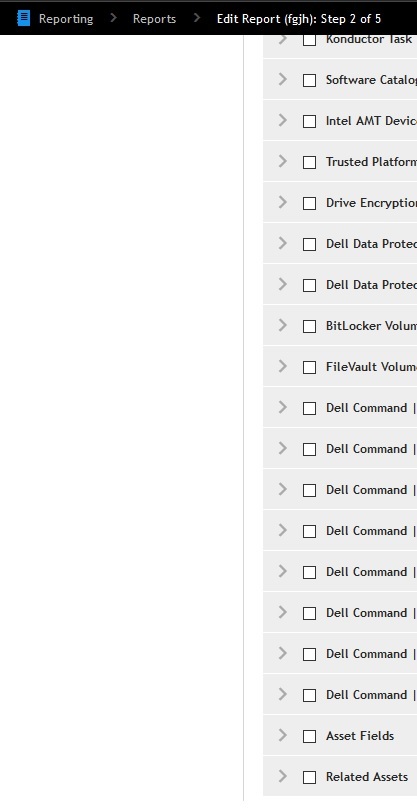Computers without IE 11
I'm trying to create a report that will give me a list of all our Windows 7 computers which do not have IE 11 installed.
I have tried using the method given here:http://www.itninja.com/question/create-report-listing-computers-without-a-specific-software-title. I replaced %Software Title% with %xplorer 11%. I also had to add "or (M.OS_NAME not like '%7%')" to filter out Windows 8 computers which get included even though they very do have IE 11 installed.
When running this in MySQL workbench, it takes less than a second to return 214 results. When running this from the KACE reports, it hangs for a long time and never produces a report (waited at least 1 hour). Is there something else that needs to be added to get this to run from the Kace web console?
I have tried using the method given here:http://www.itninja.com/question/create-report-listing-computers-without-a-specific-software-title. I replaced %Software Title% with %xplorer 11%. I also had to add "or (M.OS_NAME not like '%7%')" to filter out Windows 8 computers which get included even though they very do have IE 11 installed.
When running this in MySQL workbench, it takes less than a second to return 214 results. When running this from the KACE reports, it hangs for a long time and never produces a report (waited at least 1 hour). Is there something else that needs to be added to get this to run from the Kace web console?
1 Comment
[ + ] Show comment
-
if no reports are running (just test another one) open a ticket with KACE support, since hanging for 1hr when getting it from outside in a second this may be linked to an issue - Nico_K 8 years ago
Answers (3)
Please log in to answer
Posted by:
SMal.tmcc
8 years ago
IE does not show like normal software
Create a CIR and then run reports on that value
http://www.itninja.com/blog/view/create-custom-inventory-rules-that-inventory-internet-explorer
Create a CIR and then run reports on that value
http://www.itninja.com/blog/view/create-custom-inventory-rules-that-inventory-internet-explorer
Comments:
-
I would like to give this a try. I do see a software entry in my system with a custom inventory rule for IE that was created by a former employee.
The magic step that is missing for me is that when creating a report, how do you get the "Custom fields" category to appear? - MichaelMc 8 years ago
Posted by:
SMal.tmcc
8 years ago
You need the id of the CIR. you can get using sql workbench and reading the table that stores the CIR info. Sorry just switched my Tech station to W10 and I do not have toad installed yet so cannot give a screen shot of the table.
but if you hover your mouse over the CIR you will get the id of the entry
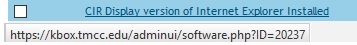
or create a simple wizard report with that cir and then edit that report in sql
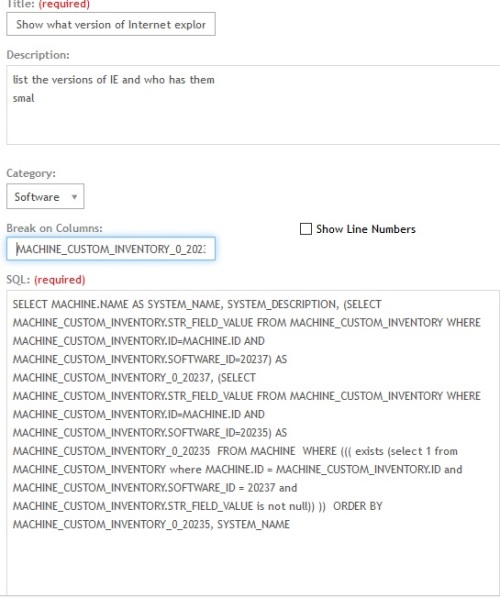
but if you hover your mouse over the CIR you will get the id of the entry
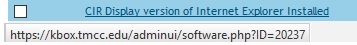
or create a simple wizard report with that cir and then edit that report in sql
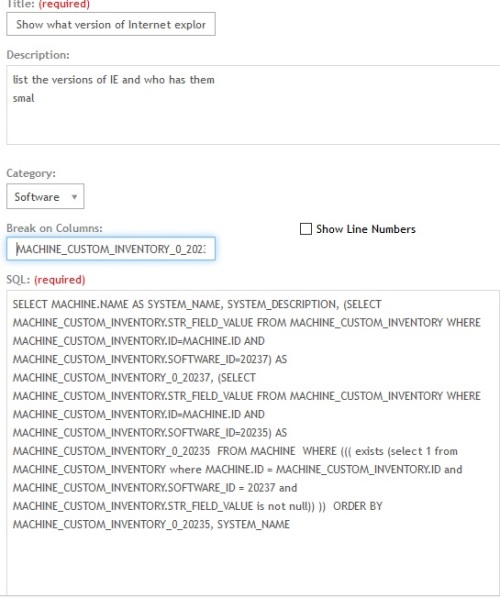
Comments:
-
I understand all that and actually found an easier way to get the information I wanted (which was simply, does the PC have IE 11 or not). What I was asking about in my previous comment was the image in the above linked article. The second to last image shows the available checkboxes which can be selected for the report, including "Display svcversion of Internet Explorer Installed". I have a custom inventory rule as described earlier in the article. I do not have the checkbox shown available when creating a report. I do not have the "Custom Fields" category at all. - MichaelMc 8 years ago
-
Using the wizard the CIR's check boxes should be the very last set on the fields to display page if you choose "device" on the first page.
Note:you need a working cir in that org before that category will show on that page - SMal.tmcc 8 years ago
Posted by:
SMal.tmcc
8 years ago