Can't set Inventory Location for some computers in KACE K1000
I've got 24 computers (about 4% of total) in my KACE K1000 inventory which don't have a location assigned, and I'm not able to set one. If I do an Inventory search, there's a Location column which shows Unassigned for those computers, but when when I go to "View By | Location | Unassigned" those computers are not showing up. I've got some reports which are sorted by Location, and those are showing Location is NULL. I can find them using an Advanced Search "Location is NULL". If I go to the Inventory details for a computer that has a location assigned, there are several fields which are showing up that do not appear on the computers which have a NULL Location. The first picture is from a computer that works, and it has the fields "Asset Location" and "Assigned To". The second picture is from a computer on which I can't set the location, and it's not showing the fields "Asset Location" or "Assigned To", and possibly others I haven't noticed yet.
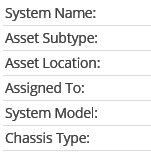
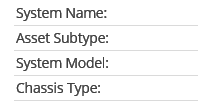
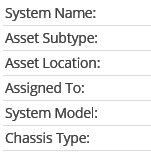
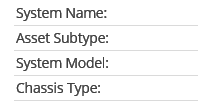
I haven't figured out any pattern on which computers don't have a Location set. They're a mix of Win 7, 10, 2008R2, 2012R2. They're in different offices and subnets, some desktops, some laptops, some virtual Machines. Most are currently online, but some have been offline for a few weeks. They were added to KACE at different times (some when we were using version 7.x and some with 8.x). They all currently have KACE agent 8.1.152.
Any suggestions on what I can try to get this problem fixed? It's mainly affecting reports which I send to the IT people in other offices.
1 Comment
[ + ] Show comment
Answers (0)
Please log in to answer
Be the first to answer this question

Any idea on how to create assets for these computers? Or an idea why assets weren't created for the computers? - PaulGibson 5 years ago