Can I customize the information that is reported to K1000 by Dell Command Monitor?
I have installed Dell Command Monitor on my laptops. I was curious if there is a way to get KACE to pull in additional info from Command Monitor besides the default stuff it shows in inventory. I am trying to figure out what state the embedded SATA controller is currently in (RAID or AHCI). I was able to find this info through WMI in root/dcim/sysman and I can query it with PowerShell. I know I can have my script write the info into a reg key to be picked up by KACE as a piece of software, but I wasn't sure if there is a way to have the info display along with the rest of the command monitor info under inventory. Any help is appreciated.
0 Comments
[ + ] Show comments
Answers (1)
Please log in to answer
Posted by:
SMal.tmcc
7 years ago
I use the dell Command|Configure on my machines and this is how I read the bios settings into inventory
it gives this in the machine inventory
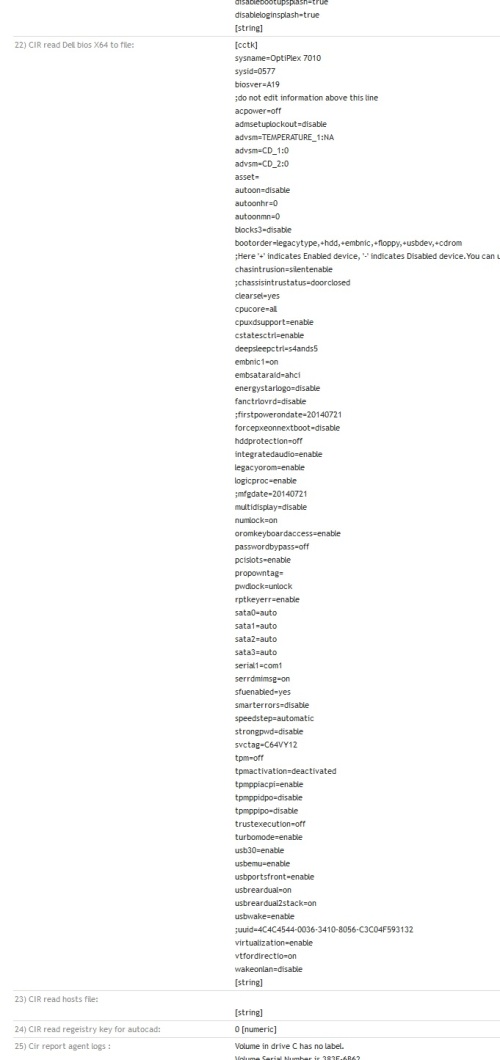
You can create other cirs to filter thru that file or use the reporting filter to use the contains/does not contain search feature of the CIR in the report.
example of filtering CIR that gives me the boot order from that file also
ShellCommandTextReturn(cmd /c @echo off & del c:\programdata\dell\kace\user\bios.txt & "C:\Program Files (x86)\Dell\Command Configure\X86_64\cctk.exe" -o=C:\ProgramData\Dell\KACE\user\bios.txt & type C:\ProgramData\Dell\KACE\user\bios.txt)
it gives this in the machine inventory
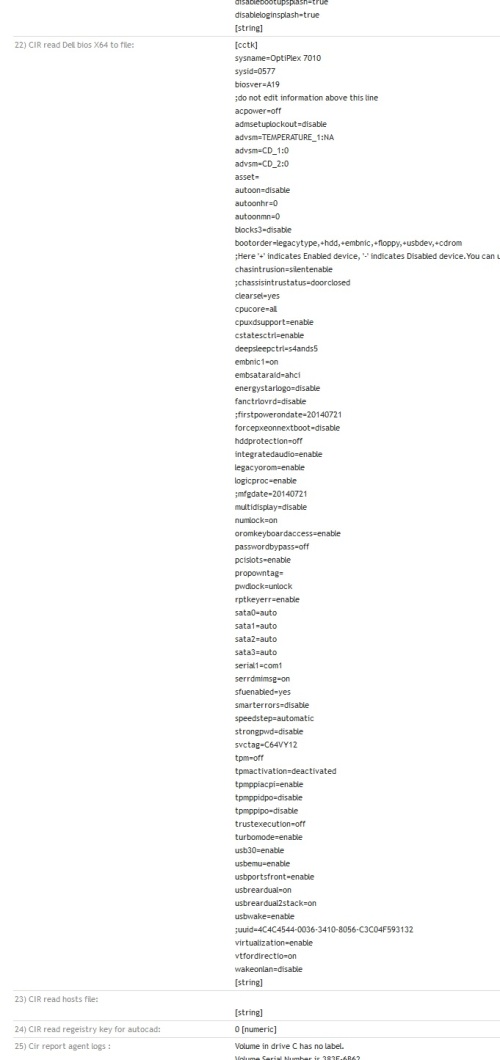
You can create other cirs to filter thru that file or use the reporting filter to use the contains/does not contain search feature of the CIR in the report.
example of filtering CIR that gives me the boot order from that file also
ShellCommandTextReturn(cmd /c @echo off && for %g in (c:\programdata\dell\kace\user\bios.txt) do (findstr /b /c:"bootorder" %g))


