Anyone have any issues with sysprep 64 on windows 10 pro?
When i run sysprep in the system32 folder this happens....
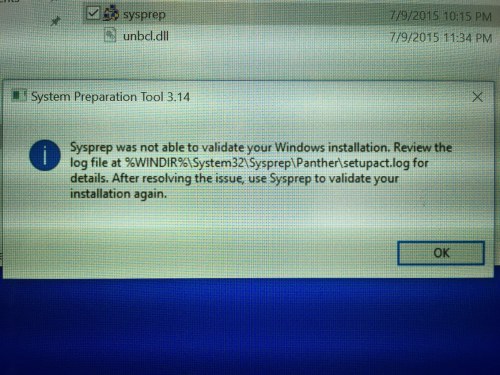
- Windows 10 Pro
- Dell venue 11 pro tablet.
- just updated this device to 10 from 8.1.
any ideas? thanks!
4 Comments
[ + ] Show comments
Answers (1)
Please log in to answer
Posted by:
LlamaStew
8 years ago
Have you tried using Dell's Sysprep creator? I usually have better luck with it.
https://support.software.dell.com/download-install-detail/5970519
Comments:
-
No i didn't. this was done with windows sysprep. I'll try the dell sysprep and see if i have better luck. thanks! - jcoffey 8 years ago


https://support.microsoft.com/en-us/kb/2769827 - wmrofri 8 years ago