Admin Script Editor Script Packager Powershell ActiveDirectory Module
I need to package a PS script as an EXE. The script calls the ActiveDirectory Module.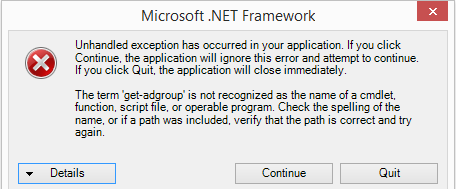
Works fine as a script. Every time. But when I package it and execute it I get:
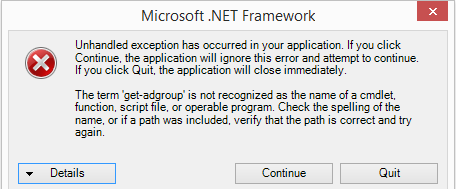
Maybe I'm wrong, but my only explanation for that is that the ActiveDirectory Module must not be loading. So I tried specifically launching PS with Arguments -noexit -command import-module ActiveDirectory but no luck. Tried putting the Arguments in quotes but no luck there either.
Any help here would be much appreciated!
Thanks!
1 Comment
[ + ] Show comment
-
This is not related to just that command.. it appears that the packaged powershell command is missing several modules.. seems to be may be only a V2 module... not sure. invoke-webrequest is missing as well. Same thing.. if I do not hide the console it works. - crysallis 8 years ago
Answers (1)
Please log in to answer
Posted by:
talessi
8 years ago
